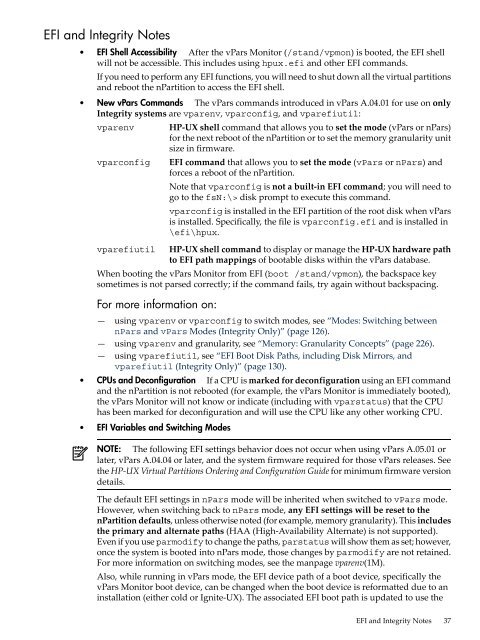HP-UX Virtual Partitions Administrator Guide - Hewlett Packard
HP-UX Virtual Partitions Administrator Guide - Hewlett Packard
HP-UX Virtual Partitions Administrator Guide - Hewlett Packard
Create successful ePaper yourself
Turn your PDF publications into a flip-book with our unique Google optimized e-Paper software.
EFI and Integrity Notes<br />
• EFI Shell Accessibility After the vPars Monitor (/stand/vpmon) is booted, the EFI shell<br />
will not be accessible. This includes using hpux.efi and other EFI commands.<br />
If you need to perform any EFI functions, you will need to shut down all the virtual partitions<br />
and reboot the nPartition to access the EFI shell.<br />
• New vPars Commands The vPars commands introduced in vPars A.04.01 for use on only<br />
Integrity systems are vparenv, vparconfig, and vparefiutil:<br />
vparenv <strong>HP</strong>-<strong>UX</strong> shell command that allows you to set the mode (vPars or nPars)<br />
for the next reboot of the nPartition or to set the memory granularity unit<br />
size in firmware.<br />
vparconfig EFI command that allows you to set the mode (vPars or nPars) and<br />
forces a reboot of the nPartition.<br />
Note that vparconfig is not a built-in EFI command; you will need to<br />
go to the fsN:\> disk prompt to execute this command.<br />
vparconfig is installed in the EFI partition of the root disk when vPars<br />
is installed. Specifically, the file is vparconfig.efi and is installed in<br />
\efi\hpux.<br />
vparefiutil <strong>HP</strong>-<strong>UX</strong> shell command to display or manage the <strong>HP</strong>-<strong>UX</strong> hardware path<br />
to EFI path mappings of bootable disks within the vPars database.<br />
When booting the vPars Monitor from EFI (boot /stand/vpmon), the backspace key<br />
sometimes is not parsed correctly; if the command fails, try again without backspacing.<br />
For more information on:<br />
— using vparenv or vparconfig to switch modes, see “Modes: Switching between<br />
nPars and vPars Modes (Integrity Only)” (page 126).<br />
— using vparenv and granularity, see “Memory: Granularity Concepts” (page 226).<br />
— using vparefiutil, see “EFI Boot Disk Paths, including Disk Mirrors, and<br />
vparefiutil (Integrity Only)” (page 130).<br />
• CPUs and Deconfiguration If a CPU is marked for deconfiguration using an EFI command<br />
and the nPartition is not rebooted (for example, the vPars Monitor is immediately booted),<br />
the vPars Monitor will not know or indicate (including with vparstatus) that the CPU<br />
has been marked for deconfiguration and will use the CPU like any other working CPU.<br />
• EFI Variables and Switching Modes<br />
NOTE: The following EFI settings behavior does not occur when using vPars A.05.01 or<br />
later, vPars A.04.04 or later, and the system firmware required for those vPars releases. See<br />
the <strong>HP</strong>-<strong>UX</strong> <strong>Virtual</strong> <strong>Partitions</strong> Ordering and Configuration <strong>Guide</strong> for minimum firmware version<br />
details.<br />
The default EFI settings in nPars mode will be inherited when switched to vPars mode.<br />
However, when switching back to nPars mode, any EFI settings will be reset to the<br />
nPartition defaults, unless otherwise noted (for example, memory granularity). This includes<br />
the primary and alternate paths (HAA (High-Availability Alternate) is not supported).<br />
Even if you use parmodify to change the paths, parstatus will show them as set; however,<br />
once the system is booted into nPars mode, those changes by parmodify are not retained.<br />
For more information on switching modes, see the manpage vparenv(1M).<br />
Also, while running in vPars mode, the EFI device path of a boot device, specifically the<br />
vPars Monitor boot device, can be changed when the boot device is reformatted due to an<br />
installation (either cold or Ignite-<strong>UX</strong>). The associated EFI boot path is updated to use the<br />
EFI and Integrity Notes 37