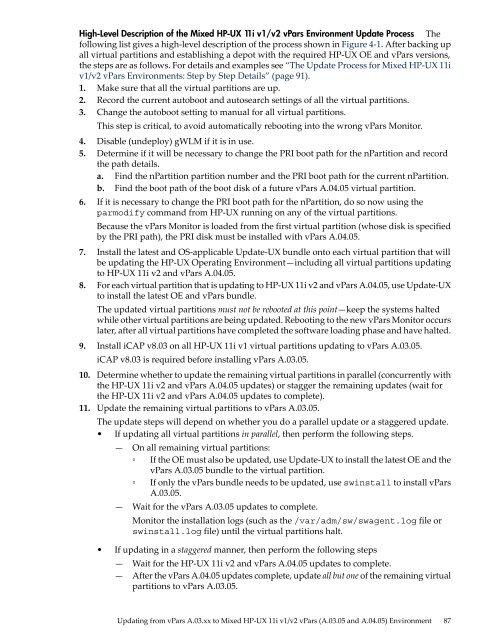HP-UX Virtual Partitions Administrator Guide - Hewlett Packard
HP-UX Virtual Partitions Administrator Guide - Hewlett Packard
HP-UX Virtual Partitions Administrator Guide - Hewlett Packard
Create successful ePaper yourself
Turn your PDF publications into a flip-book with our unique Google optimized e-Paper software.
High-Level Description of the Mixed <strong>HP</strong>-<strong>UX</strong> 11i v1/v2 vPars Environment Update Process The<br />
following list gives a high-level description of the process shown in Figure 4-1. After backing up<br />
all virtual partitions and establishing a depot with the required <strong>HP</strong>-<strong>UX</strong> OE and vPars versions,<br />
the steps are as follows. For details and examples see “The Update Process for Mixed <strong>HP</strong>-<strong>UX</strong> 11i<br />
v1/v2 vPars Environments: Step by Step Details” (page 91).<br />
1. Make sure that all the virtual partitions are up.<br />
2. Record the current autoboot and autosearch settings of all the virtual partitions.<br />
3. Change the autoboot setting to manual for all virtual partitions.<br />
This step is critical, to avoid automatically rebooting into the wrong vPars Monitor.<br />
4. Disable (undeploy) gWLM if it is in use.<br />
5. Determine if it will be necessary to change the PRI boot path for the nPartition and record<br />
the path details.<br />
a. Find the nPartition partition number and the PRI boot path for the current nPartition.<br />
b. Find the boot path of the boot disk of a future vPars A.04.05 virtual partition.<br />
6. If it is necessary to change the PRI boot path for the nPartition, do so now using the<br />
parmodify command from <strong>HP</strong>-<strong>UX</strong> running on any of the virtual partitions.<br />
Because the vPars Monitor is loaded from the first virtual partition (whose disk is specified<br />
by the PRI path), the PRI disk must be installed with vPars A.04.05.<br />
7. Install the latest and OS-applicable Update-<strong>UX</strong> bundle onto each virtual partition that will<br />
be updating the <strong>HP</strong>-<strong>UX</strong> Operating Environment—including all virtual partitions updating<br />
to <strong>HP</strong>-<strong>UX</strong> 11i v2 and vPars A.04.05.<br />
8. For each virtual partition that is updating to <strong>HP</strong>-<strong>UX</strong> 11i v2 and vPars A.04.05, use Update-<strong>UX</strong><br />
to install the latest OE and vPars bundle.<br />
The updated virtual partitions must not be rebooted at this point—keep the systems halted<br />
while other virtual partitions are being updated. Rebooting to the new vPars Monitor occurs<br />
later, after all virtual partitions have completed the software loading phase and have halted.<br />
9. Install iCAP v8.03 on all <strong>HP</strong>-<strong>UX</strong> 11i v1 virtual partitions updating to vPars A.03.05.<br />
iCAP v8.03 is required before installing vPars A.03.05.<br />
10. Determine whether to update the remaining virtual partitions in parallel (concurrently with<br />
the <strong>HP</strong>-<strong>UX</strong> 11i v2 and vPars A.04.05 updates) or stagger the remaining updates (wait for<br />
the <strong>HP</strong>-<strong>UX</strong> 11i v2 and vPars A.04.05 updates to complete).<br />
11. Update the remaining virtual partitions to vPars A.03.05.<br />
The update steps will depend on whether you do a parallel update or a staggered update.<br />
• If updating all virtual partitions in parallel, then perform the following steps.<br />
— On all remaining virtual partitions:<br />
◦ If the OE must also be updated, use Update-<strong>UX</strong> to install the latest OE and the<br />
vPars A.03.05 bundle to the virtual partition.<br />
◦ If only the vPars bundle needs to be updated, use swinstall to install vPars<br />
A.03.05.<br />
— Wait for the vPars A.03.05 updates to complete.<br />
Monitor the installation logs (such as the /var/adm/sw/swagent.log file or<br />
swinstall.log file) until the virtual partitions halt.<br />
• If updating in a staggered manner, then perform the following steps<br />
— Wait for the <strong>HP</strong>-<strong>UX</strong> 11i v2 and vPars A.04.05 updates to complete.<br />
— After the vPars A.04.05 updates complete, update all but one of the remaining virtual<br />
partitions to vPars A.03.05.<br />
Updating from vPars A.03.xx to Mixed <strong>HP</strong>-<strong>UX</strong> 11i v1/v2 vPars (A.03.05 and A.04.05) Environment 87