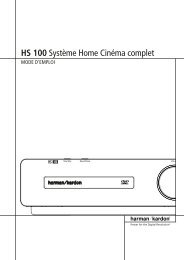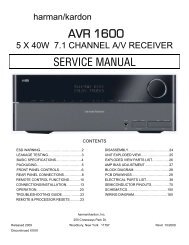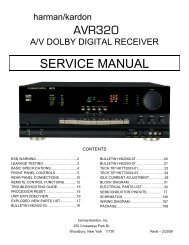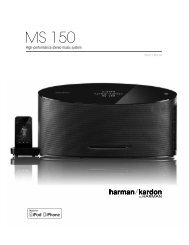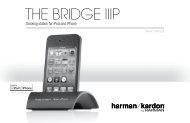Owners Manual - AVR 1600 - Harman Kardon
Owners Manual - AVR 1600 - Harman Kardon
Owners Manual - AVR 1600 - Harman Kardon
You also want an ePaper? Increase the reach of your titles
YUMPU automatically turns print PDFs into web optimized ePapers that Google loves.
APPEnDiX<br />
Appendix – Default settings, worksheets, remote product codes<br />
Table A1 – Recommended Source Component Connections<br />
Device Type <strong>AVR</strong> <strong>1600</strong> Source Audio Connections Video Connections<br />
VCR, DVR, PVR, Video 1 • Video 1 Analog (inputs and outputs) • One of Component Video 2, Video 1 S-Video<br />
TiVo or other and or Video 1 Composite Video Input<br />
audio/video recorder • Any one available coaxial or optical • For recording, use Video 1 S-Video or<br />
digital audio input with corresponding Composite Video Output, and do not use<br />
coax digital output component video connections at all<br />
Cable TV, Satellite, Video 2 • Video 2 Analog Inputs and • One of Component Video 2, Video 2<br />
HDTV or other<br />
device that delivers<br />
television programs<br />
• Optical 1 Input (if not in use with HDMI 3) S-Video, Video 2 Composite Video Input<br />
TV, game console, Video 3 (front-panel jacks) • Video 3 Analog Inputs and • One of Component Video 2, Video 3 S-Video<br />
camera or other<br />
audio/video device<br />
• Either Coax 3 or Optical 3 Input or Video 3 Composite Video Input<br />
DVD Audio/Video, DVD • DVD Analog Inputs • Component Video 1 Input<br />
Blu-ray Disc, • 6-Channel Inputs (optional) and<br />
SACD, HD-DVD • Coax 1 Input<br />
HDMI-capable disc<br />
player or other audio/<br />
video device<br />
HDMI 1 • HDMI 1 Input • HDMI 1 Input<br />
HDMI-capable disc<br />
player or other audio/<br />
video device<br />
HDMI 2 • HDMI 2 Input • HDMI 2 Input<br />
HDMI-capable disc<br />
player or other<br />
audio/video device<br />
HDMI 3 • HDMI 3 Input • HDMI 3 Input<br />
Any audio device used<br />
with cable having 1/8”<br />
stereo audio mini plug<br />
AUX • AUX mini-jack input on rear panel • Not required<br />
CD player CD • CD analog inputs and<br />
• Any one available coaxial or optical<br />
digital audio input<br />
• Not required<br />
CD-R, miniDisc, Tape • Tape Analog (inputs and outputs) and • Not required<br />
cassette • Any one available coaxial or optical<br />
digital audio input<br />
• Use corresponding coax digital output<br />
Note: The <strong>AVR</strong> <strong>1600</strong> is equipped with a total of six digital audio inputs, four on the rear panel (Coaxial 1 and 2, Optical 1 and 2) and two on the front panel (Coaxial 3<br />
and Optical 3), which may be assigned to any of the nine source inputs (DVD, Video 1 through 3, HDMI 1 through 3, CD and Tape). Certain digital audio connections are<br />
recommended simply because those digital audio inputs are assigned to those sources by default at the factory. But any digital audio input may be reassigned to any<br />
source. Since you may not be using all nine source inputs, you may reassign a digital audio input that is recommended for a source you aren’t using to another device.<br />
Table A1 is a guideline; you may need to make adjustments to fit your system.<br />
37