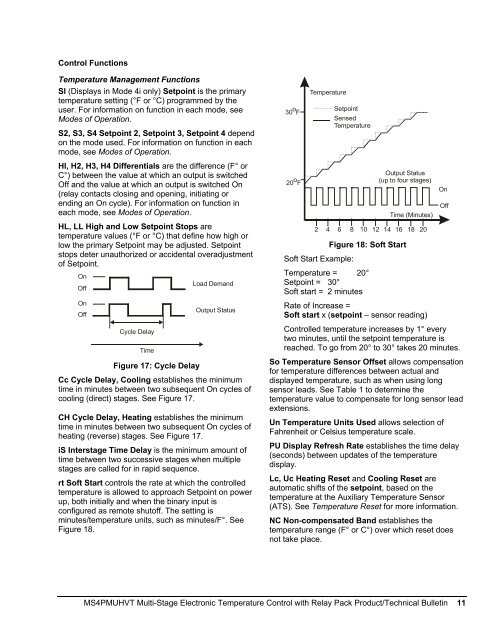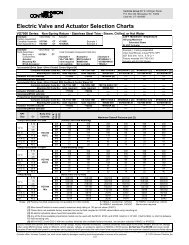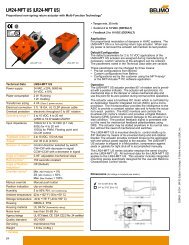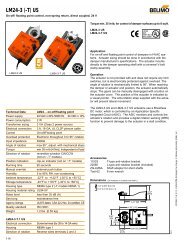MS4PMUHVT Multi-Stage Electronic Temperature Control with ...
MS4PMUHVT Multi-Stage Electronic Temperature Control with ...
MS4PMUHVT Multi-Stage Electronic Temperature Control with ...
You also want an ePaper? Increase the reach of your titles
YUMPU automatically turns print PDFs into web optimized ePapers that Google loves.
<strong>Control</strong> Functions<br />
<strong>Temperature</strong> Management Functions<br />
SI (Displays in Mode 4i only) Setpoint is the primary<br />
temperature setting (°F or °C) programmed by the<br />
user. For information on function in each mode, see<br />
Modes of Operation.<br />
S2, S3, S4 Setpoint 2, Setpoint 3, Setpoint 4 depend<br />
on the mode used. For information on function in each<br />
mode, see Modes of Operation.<br />
30 o F<br />
<strong>Temperature</strong><br />
Setpoint<br />
Sensed<br />
<strong>Temperature</strong><br />
HI, H2, H3, H4 Differentials are the difference (F° or<br />
C°) between the value at which an output is switched<br />
Off and the value at which an output is switched On<br />
(relay contacts closing and opening, initiating or<br />
ending an On cycle). For information on function in<br />
each mode, see Modes of Operation.<br />
HL, LL High and Low Setpoint Stops are<br />
temperature values (°F or °C) that define how high or<br />
low the primary Setpoint may be adjusted. Setpoint<br />
stops deter unauthorized or accidental overadjustment<br />
of Setpoint.<br />
On<br />
Off<br />
On<br />
Off<br />
Load Demand<br />
Output Status<br />
20 o F<br />
Output Status<br />
(up to four stages)<br />
Time (Minutes)<br />
2 4 6 8 10 12 14 16 18<br />
Figure 18: Soft Start<br />
Soft Start Example:<br />
<strong>Temperature</strong> = 20°<br />
Setpoint = 30°<br />
Soft start = 2 minutes<br />
Rate of Increase =<br />
Soft start x (setpoint – sensor reading)<br />
20<br />
On<br />
Off<br />
Cycle Delay<br />
Time<br />
Figure 17: Cycle Delay<br />
Cc Cycle Delay, Cooling establishes the minimum<br />
time in minutes between two subsequent On cycles of<br />
cooling (direct) stages. See Figure 17.<br />
CH Cycle Delay, Heating establishes the minimum<br />
time in minutes between two subsequent On cycles of<br />
heating (reverse) stages. See Figure 17.<br />
iS Interstage Time Delay is the minimum amount of<br />
time between two successive stages when multiple<br />
stages are called for in rapid sequence.<br />
rt Soft Start controls the rate at which the controlled<br />
temperature is allowed to approach Setpoint on power<br />
up, both initially and when the binary input is<br />
configured as remote shutoff. The setting is<br />
minutes/temperature units, such as minutes/F°. See<br />
Figure 18.<br />
<strong>Control</strong>led temperature increases by 1° every<br />
two minutes, until the setpoint temperature is<br />
reached. To go from 20° to 30° takes 20 minutes.<br />
So <strong>Temperature</strong> Sensor Offset allows compensation<br />
for temperature differences between actual and<br />
displayed temperature, such as when using long<br />
sensor leads. See Table 1 to determine the<br />
temperature value to compensate for long sensor lead<br />
extensions.<br />
Un <strong>Temperature</strong> Units Used allows selection of<br />
Fahrenheit or Celsius temperature scale.<br />
PU Display Refresh Rate establishes the time delay<br />
(seconds) between updates of the temperature<br />
display.<br />
Lc, Uc Heating Reset and Cooling Reset are<br />
automatic shifts of the setpoint, based on the<br />
temperature at the Auxiliary <strong>Temperature</strong> Sensor<br />
(ATS). See <strong>Temperature</strong> Reset for more information.<br />
NC Non-compensated Band establishes the<br />
temperature range (F° or C°) over which reset does<br />
not take place.<br />
<strong>MS4PMUHVT</strong> <strong>Multi</strong>-<strong>Stage</strong> <strong>Electronic</strong> <strong>Temperature</strong> <strong>Control</strong> <strong>with</strong> Relay Pack Product/Technical Bulletin 11