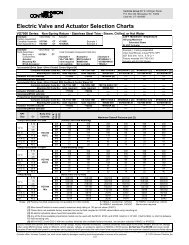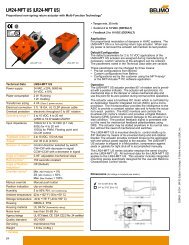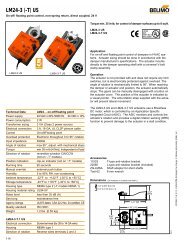MS4PMUHVT Multi-Stage Electronic Temperature Control with ...
MS4PMUHVT Multi-Stage Electronic Temperature Control with ...
MS4PMUHVT Multi-Stage Electronic Temperature Control with ...
You also want an ePaper? Increase the reach of your titles
YUMPU automatically turns print PDFs into web optimized ePapers that Google loves.
Alarm Management Functions<br />
AH High <strong>Temperature</strong> Alarm establishes the<br />
temperature relative to Setpoint (F° or C°) at which the<br />
control goes into a high temperature alarm condition.<br />
(The temperature value is added to the Setpoint.)<br />
AL Low <strong>Temperature</strong> Alarm establishes the<br />
temperature relative to Setpoint (F° or C°) at which the<br />
control goes into a low temperature alarm condition.<br />
(The temperature value is subtracted from the<br />
Setpoint.)<br />
AH, AL High and Low <strong>Temperature</strong> Alarms are<br />
disabled during defrost and for 20 minutes after the<br />
defrost cycle. These alarms are also disabled for<br />
20 minutes after startup.<br />
Ad Alarm Differential establishes the difference (F°<br />
or C°) between the alarm activation temperature and<br />
the alarm deactivation temperature.<br />
Alarm Differential Example - Cooling Applications:<br />
Setpoint = 40°F<br />
High <strong>Temperature</strong> Alarm = 15F°<br />
Alarm Differential = 2F°<br />
When the room temperature exceeds 55°F<br />
(40+15=55°F) for a time greater than the alarm<br />
time delay setting, the alarm message is<br />
displayed; however, it will reset after the<br />
temperature drops below 53°F (40+15-2=53°F).<br />
At Alarm Time Delay establishes the time delay<br />
(minutes) between reaching a high or low temperature<br />
alarm condition and displaying an alarm message on<br />
the display. This function reduces alarm oscillation and<br />
nuisance alarms caused by temperatures that<br />
temporarily exceed alarm setpoint temperatures.<br />
Binary Input Functions<br />
iF Binary Input Mode allows selection of how the<br />
Normally Closed (N.C.) binary input activates the<br />
stage control contacts.<br />
Binary Input Mode can be disabled or can provide one<br />
of three predetermined responses to the binary input.<br />
(If a set of stage control contacts are used to control<br />
an external alarm, this function should be disabled.)<br />
• Shutoff and Alarm Signaling - If the binary input<br />
contact is open for a time longer than that set<br />
through the Binary Input Time Delay, the stage<br />
control contacts are switched Off, and an alarm<br />
message (A1) is displayed.<br />
• Setback - If the binary input contact is open for a<br />
time longer than that set through the Binary Input<br />
Time Delay, the setpoints are shifted by Setback.<br />
Reverse setpoints (heating) decrease. Direct<br />
setpoints (cooling) increase.<br />
• Remote Shutoff of the outputs. - If the binary<br />
input contact is open for a time longer than that set<br />
through the Binary Input Time Delay, the stage<br />
control contacts are switched Off.<br />
id Binary Input Time Delay establishes the time<br />
delay (minutes) between the binary input signal<br />
reaching the control and activation of the response<br />
selected by Binary Input Mode.<br />
Sb Setback determines the value of the Setpoint shift<br />
when the binary input is open and Setback is the<br />
response selected by Binary Input Mode.<br />
12 <strong>MS4PMUHVT</strong> <strong>Multi</strong>-<strong>Stage</strong> <strong>Electronic</strong> <strong>Temperature</strong> <strong>Control</strong> <strong>with</strong> Relay Pack Product/Technical Bulletin