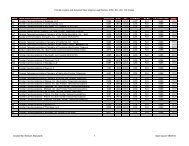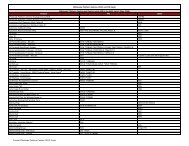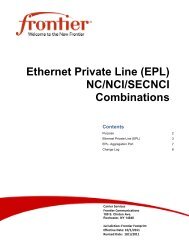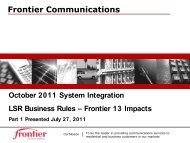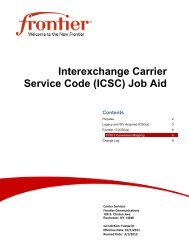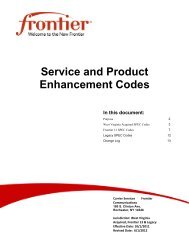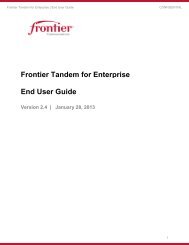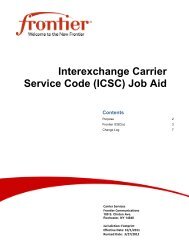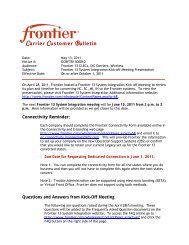Trouble Administration Guide - Frontier Communications
Trouble Administration Guide - Frontier Communications
Trouble Administration Guide - Frontier Communications
You also want an ePaper? Increase the reach of your titles
YUMPU automatically turns print PDFs into web optimized ePapers that Google loves.
<strong>Frontier</strong> <strong>Trouble</strong> <strong>Administration</strong> Policies and Procedures <strong>Guide</strong><br />
Doctors on call<br />
Death in the family<br />
Handicapped individuals (where the phone is the only link to the outside)<br />
In addition to the above emergency situations, Carriers may wish to escalate a trouble report for a<br />
Major Account customer.<br />
SAMPLE: ESCALATE A TROUBLE TICKET REPORT<br />
1. Click the radio button next to the ticket to escalate.<br />
2. Hover over the Ticket tab and select Escalate.<br />
3. Request State: Select Requested from the drop down list.<br />
4. Org Level: Select First-Level from the drop down list.<br />
5. Request Person Name: Enter the request person name.<br />
6. Request Person Phone: Enter the request person telephone number.<br />
36 Escalate <strong>Trouble</strong> Ticket | <strong>Frontier</strong> <strong>Communications</strong>