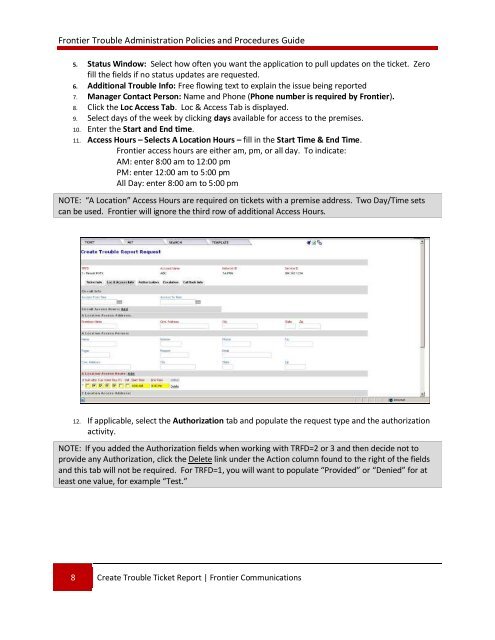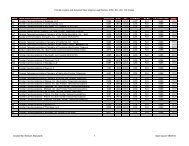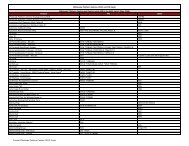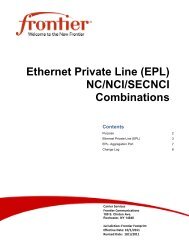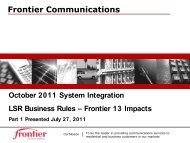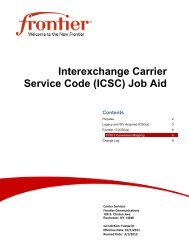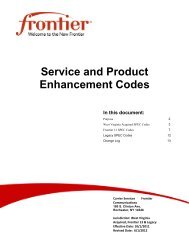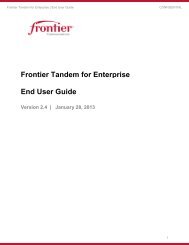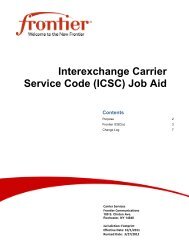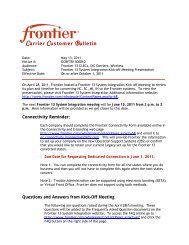Trouble Administration Guide - Frontier Communications
Trouble Administration Guide - Frontier Communications
Trouble Administration Guide - Frontier Communications
Create successful ePaper yourself
Turn your PDF publications into a flip-book with our unique Google optimized e-Paper software.
<strong>Frontier</strong> <strong>Trouble</strong> <strong>Administration</strong> Policies and Procedures <strong>Guide</strong><br />
5. Status Window: Select how often you want the application to pull updates on the ticket. Zero<br />
fill the fields if no status updates are requested.<br />
6. Additional <strong>Trouble</strong> Info: Free flowing text to explain the issue being reported<br />
7. Manager Contact Person: Name and Phone (Phone number is required by <strong>Frontier</strong>).<br />
8. Click the Loc Access Tab. Loc & Access Tab is displayed.<br />
9. Select days of the week by clicking days available for access to the premises.<br />
10. Enter the Start and End time.<br />
11. Access Hours – Selects A Location Hours – fill in the Start Time & End Time.<br />
<strong>Frontier</strong> access hours are either am, pm, or all day. To indicate:<br />
AM: enter 8:00 am to 12:00 pm<br />
PM: enter 12:00 am to 5:00 pm<br />
All Day: enter 8:00 am to 5:00 pm<br />
NOTE: “A Location” Access Hours are required on tickets with a premise address. Two Day/Time sets<br />
can be used. <strong>Frontier</strong> will ignore the third row of additional Access Hours.<br />
12. If applicable, select the Authorization tab and populate the request type and the authorization<br />
activity.<br />
NOTE: If you added the Authorization fields when working with TRFD=2 or 3 and then decide not to<br />
provide any Authorization, click the Delete link under the Action column found to the right of the fields<br />
and this tab will not be required. For TRFD=1, you will want to populate “Provided” or “Denied” for at<br />
least one value, for example “Test.”<br />
8 Create <strong>Trouble</strong> Ticket Report | <strong>Frontier</strong> <strong>Communications</strong>