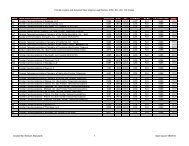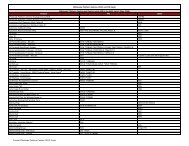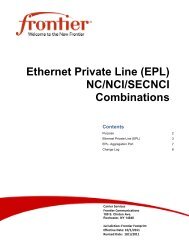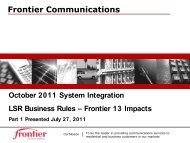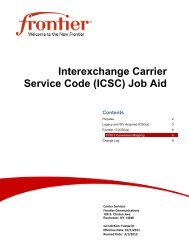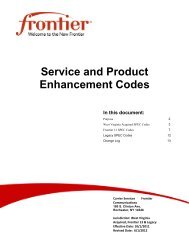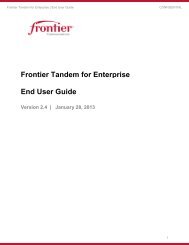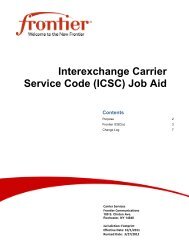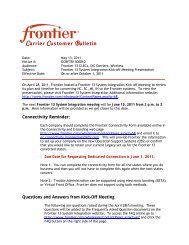Trouble Administration Guide - Frontier Communications
Trouble Administration Guide - Frontier Communications
Trouble Administration Guide - Frontier Communications
You also want an ePaper? Increase the reach of your titles
YUMPU automatically turns print PDFs into web optimized ePapers that Google loves.
<strong>Frontier</strong> <strong>Trouble</strong> <strong>Administration</strong> Policies and Procedures <strong>Guide</strong><br />
NOTE: If the Carrier replies with “No Action” in the Close Out Verification field, <strong>Frontier</strong> will treat this as<br />
no response and close the ticket after the allotted 72 hours.<br />
Requesting Vendor Meet While Denying Ticket Closure<br />
When the Carrier responds with any of the denied response, during the Verify Repair Complete<br />
process, they can also request a vendor meet at the same time. This is done by populating the<br />
“Close Out Narrative” field with “Vendor Meet Requested,” entering the <strong>Trouble</strong> Clearance Person’s<br />
name and phone, and calling MCO 888-637-9620 to schedule the vendor meet. This response only<br />
alerts <strong>Frontier</strong> of your intention for a vendor meet, you must call to schedule.<br />
SAMPLE: VERIFY REPAIR COMPLETE<br />
1. From the Work List, click the radio button that corresponds to the <strong>Trouble</strong> Report Request that<br />
requires the Verify Repair Completion Request.<br />
2. Execute the Ticket > Verify Repair Completion menu command. This opens the Verify Repair<br />
Completion Request page screen shown below:<br />
3. Populate the relevant fields to either approve the ticket closure (Verified) or deny the closure<br />
because there is still an issue.<br />
Note: To request a Vendor Meet, enter “Denied” in the Close Out Verification field and enter “Vendor<br />
Meet Requested” in the Close Out Narrative field.<br />
4. Click Submit.<br />
NOTE: If the ticket closure is approved (Verified), the AVC returned from the Trading Partner will change<br />
the ticket status to Closed.<br />
If the ticket closure is denied, the AVC returned from <strong>Frontier</strong> will change the ticket’s state to<br />
Open/Active with status Screening on the AVC and the ticket will remain open.<br />
<strong>Frontier</strong> Business Rules - Verify Repair Completion Request<br />
<strong>Frontier</strong> only supports “Verify Repair Completion Request” activity on trouble ticket reports for<br />
designed circuits.<br />
40 Closing Tickets/Verify Repair Complete | <strong>Frontier</strong> <strong>Communications</strong>