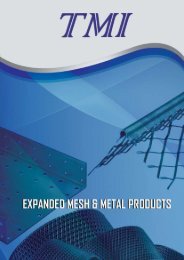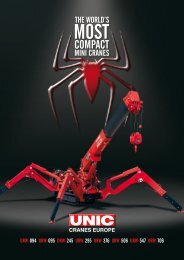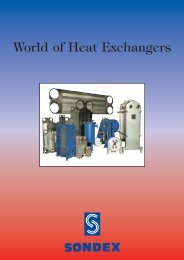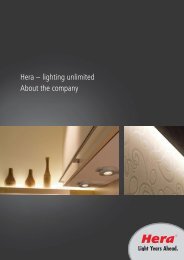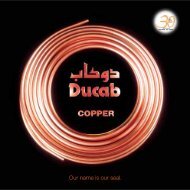owner's manual - Hydropool
owner's manual - Hydropool
owner's manual - Hydropool
Create successful ePaper yourself
Turn your PDF publications into a flip-book with our unique Google optimized e-Paper software.
<strong>Hydropool</strong> Swim spa Series Control SystemS<br />
North america<br />
<strong>Hydropool</strong> Aquaplay Series*<br />
The low speed pump will start automatically when:<br />
• the system calls for heat. The Heater indicator<br />
lights when the heater is on, and flashes when<br />
the system is calling for heat, but the heater has<br />
not yet activated.<br />
• a filter cycle is activated.<br />
• a freeze condition is detected. See FREEZE<br />
PROTECTION/SMART WINTER MODE<br />
Initial Start-up<br />
When you initially power up your swim spa, it will default<br />
to the factory-preset temperature of 35°C (95°F), and<br />
a filtration cycle of 1 out of every 12 hours (see FILTER<br />
CYCLES)<br />
Temperature Adjustment<br />
Use these arrows to increase or decrease<br />
water temperature. The temperature<br />
setting will be displayed for 5 seconds<br />
to confirm your new selection.<br />
NOTE: The set point symbol indicates the desired<br />
temperature, NOT the current water temperature!<br />
Water temperature can be adjusted by 1° increments from<br />
15°C - 40°C (59°F - 104°F)<br />
Pumps/Jets function<br />
PUMP 1 (P1):<br />
1st press – turns on low speed of pump<br />
2nd press – turns on high speed of pump<br />
3rd press – turns off high speed of pump<br />
PUMP 2 (P2) / PUMP 3 (P3):<br />
1st press – turns on P2<br />
2nd press – turns on P3<br />
3rd press – turns off P2<br />
4th Press – turns off P3<br />
When P1 low is already operating, the 1st press of the P1<br />
pad puts the pump directly into high speed.<br />
PumpS AUTOMATIC TIME-OUT<br />
P1, P2 and P3 – 20 minutes<br />
Setting System Clock Time<br />
Enter Programming mode by pressing down and<br />
holding the PROGRAM pad for 5 seconds,<br />
The hour will be flashing on the display<br />
Press the ENTER/LIGHT pad<br />
Use the UP and DOWN arrows to adjust the hour<br />
from 00: to 11:<br />
Press the PROGRAM pad followed by the ENTER/LIGHT<br />
pad and the minutes will flash on the display<br />
Use the UP and DOWN arrows to adjust the minutes from<br />
00: to 59:<br />
Press the PROGRAM pad to confirm setting and<br />
advance to setting first filter cycle start time<br />
FILTER CYCLES<br />
Your swim spa control system automatically activates P1<br />
low speed to filter the water twice each day (one filter cycle<br />
every 12 hours). The first filter cycle begins 1 minute after<br />
your spa is initially powered up. The second filter cycle will<br />
begin 12 hours after the start of the first filter cycle. The<br />
duration of the filter cycle (length of time P1 low runs) is<br />
programmable from the topside control panel, and can be<br />
set from 0 -12 hours, where 0 represents no filtration and<br />
12 represents continuous filtration.<br />
Example: selecting 3 would configure the system for 3 hours<br />
of filtration every 12 hours (3 hrs on, 9hrs off).<br />
* OPTIONAL ABOVE-GRADE EQUIPMENT PACKAGE – NORTH AMERICA ONLY<br />
29