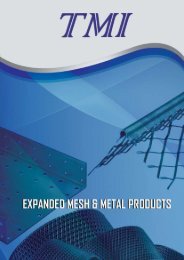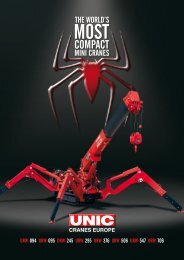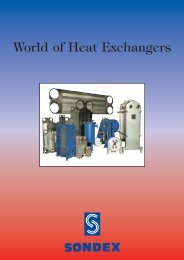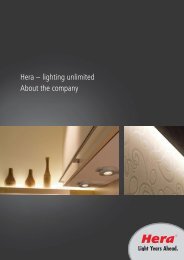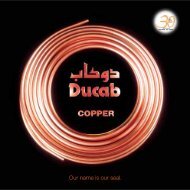owner's manual - Hydropool
owner's manual - Hydropool
owner's manual - Hydropool
Create successful ePaper yourself
Turn your PDF publications into a flip-book with our unique Google optimized e-Paper software.
SETTING SECOND ECONOMY CYCLE START TIME<br />
‘Eon2’ will be showing on the displa<br />
Press the ENTER/LIGHT pad<br />
Use the UP and DOWN arrows to adjust the hour<br />
from 00 to 11<br />
Press the PROGRAM pad followed by the ENTER/LIGHT<br />
pad and the minutes will flash on the display<br />
Use the UP and DOWN arrows to adjust the minutes from<br />
00 to 59<br />
Press the PROGRAM pad<br />
advance to the next parameter<br />
to confirm setting and<br />
SETTING SECOND ECONOMY CYCLE DURATION<br />
‘Edu2’ will be showing on the display<br />
Press the ENTER/LIGHT pad<br />
Use the UP and DOWN arrows to adjust from OFF<br />
(always off) to 24 (always on)<br />
Press the PROGRAM pad<br />
advance to the next parameter<br />
to confirm setting and<br />
SETTING THIRD ECONOMY CYCLE START TIME<br />
‘Eon3’ will be showing on the display<br />
Press the ENTER/LIGHT pad<br />
Use the UP and DOWN arrows to adjust the hour<br />
from 00 to 11<br />
Press the PROGRAM pad followed by the ENTER/<br />
LIGHT pad and the minutes will flash on the display<br />
Use the UP and DOWN arrows to adjust the minutes from<br />
00 to 59<br />
Press the PROGRAM pad<br />
advance to the next parameter<br />
to confirm setting and<br />
PURGE CYCLES<br />
The system automatically activates P2 & P3 for 1 minute<br />
at the beginning of each filter cycle to circulate fresh,<br />
sanitized water into these plumbing circuits.<br />
MODE FUNCTION<br />
This pad is used to change swim spa operation<br />
from STANDARD to ECONOMY mode.<br />
STANDARD MODE<br />
The user set point temperature is maintained. The system<br />
automatically activates P1 low speed whenever there is a<br />
heat demand.<br />
ECONOMY MODE<br />
Maintains water temperature at 10°C (20°F) below the<br />
set point temperature. When Economy mode is <strong>manual</strong>ly<br />
activated by pressing the ECONOMY pad, user<br />
programming is overridden until midnight of the current day,<br />
or until <strong>manual</strong>ly deactivated.<br />
LIQUID CRYSTAL DISPLAY (LCD)<br />
Continually provides feedback on<br />
the operating status of the swim spa.<br />
Icons indicate various functions and<br />
programming information.<br />
LC Invert<br />
This feature inverts the LCD readout for convenient viewing<br />
from inside the swim spa. Press and hold the ECONOMY<br />
pad for 2 seconds to toggle between inverted and<br />
normal display modes.<br />
TOPSIDE PANEL LOCK FEATURE<br />
The topside panel lock feature prevents unauthorized use<br />
of the controls. While the panel lock feature is enabled,<br />
all automatic system functions will continue to operate<br />
normally.<br />
SETTING THIRD ECONOMY CYCLE DURATION<br />
‘Edu3’ will be showing on the display<br />
Press the ENTER/LIGHT pad<br />
Use the UP and DOWN arrows to adjust from OFF<br />
(always off) to 24 (always on)<br />
Press the PROGRAM pad<br />
advance to the next parameter<br />
to confirm setting and<br />
TO LOCK<br />
Press and hold the P1 pad<br />
will show ‘LocF’<br />
TO UNLOCK<br />
Press and hold the P1 pad<br />
display shows ‘Uloc’<br />
for 5 seconds. The display<br />
again for 5 seconds until the<br />
31