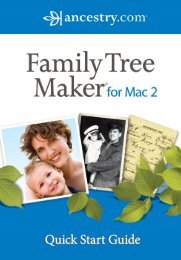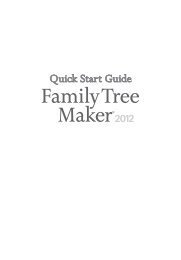Getting Started Guide - Family Tree Maker
Getting Started Guide - Family Tree Maker
Getting Started Guide - Family Tree Maker
You also want an ePaper? Increase the reach of your titles
YUMPU automatically turns print PDFs into web optimized ePapers that Google loves.
<strong>Family</strong> <strong>Tree</strong> <strong>Maker</strong><br />
9<br />
The Help page opens. If there is more than one<br />
choice for your entry, <strong>Family</strong> <strong>Tree</strong> <strong>Maker</strong> may display<br />
a second window. Simply make your selection<br />
and click Display again.<br />
Navigating in the Help Program<br />
The built-in Help program makes extensive use of “links”<br />
to take you to other related topic pages. These links are<br />
easily identified by their blue, underlined text. Simply<br />
click on any link to go to a new topic page. Once there,<br />
you can click Back to return to the previous page or click<br />
the Index tab to return to the Index.<br />
The Help information pages have their own menu<br />
items at the top of each page. Use these options to move<br />
around within the Help program:<br />
• Hide/Show—Click to return to the tab view of the<br />
Help window or vice versa.<br />
• Back—Click to move back through the series of Help<br />
pages you have navigated using the blue, underlined<br />
text links. When you get back to your original Help<br />
page, this option will be grayed out and unavailable.<br />
Forward • —After using the Back button, click to<br />
move forward through the help items from which you<br />
backtracked.