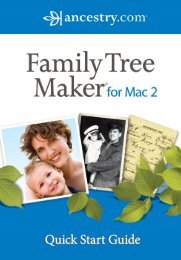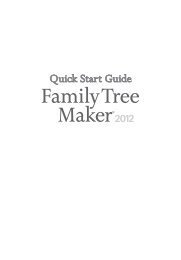Getting Started Guide - Family Tree Maker
Getting Started Guide - Family Tree Maker
Getting Started Guide - Family Tree Maker
You also want an ePaper? Increase the reach of your titles
YUMPU automatically turns print PDFs into web optimized ePapers that Google loves.
<strong>Family</strong> <strong>Tree</strong> <strong>Maker</strong><br />
39<br />
Adding a Source for a Fact<br />
1.<br />
In the Individual and Shared Facts section, click<br />
the Occupation fact.<br />
In the editing<br />
panel, you should<br />
see “Occupation”<br />
and the description<br />
“Kindergarten<br />
assistant.” Beneath<br />
this you’ll see a<br />
small Sources tab.<br />
This is where you<br />
will add a source<br />
citation for the<br />
Occupation fact<br />
(see figure 2-14).<br />
Figure 2-14. Sources tab<br />
Sources in Genealogy<br />
Citing sources can be complicated; if you’d like to learn more,<br />
Elizabeth Shown Mills’s Evidence! Citation and Analysis for the<br />
<strong>Family</strong> Historian (Genealogical Publishing Co., 1997) is a well<br />
accepted reference for sourcing your genealogical research.