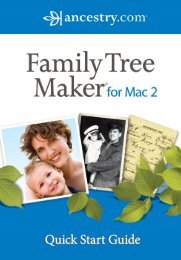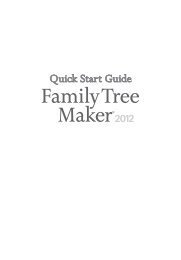Getting Started Guide - Family Tree Maker
Getting Started Guide - Family Tree Maker
Getting Started Guide - Family Tree Maker
You also want an ePaper? Increase the reach of your titles
YUMPU automatically turns print PDFs into web optimized ePapers that Google loves.
<strong>Family</strong> <strong>Tree</strong> <strong>Maker</strong><br />
37<br />
Entering a Fact<br />
We’ll now add a bit of information about Diana Spencer,<br />
Princess of Wales—specifically, that she worked as a<br />
kindergarten assistant in her youth.<br />
1.<br />
Make sure you have accessed the Person tab for<br />
Diana.<br />
2. If necessary, click the Facts button at the top of the<br />
window.<br />
The information you’ve already entered for Diana<br />
appears in the Individual and Shared Facts section<br />
(see figure 2-13).<br />
Figure 2-13. Facts button and the Individual and Shared Facts section<br />
3. Right-click the workspace and select Add Fact.<br />
The Add Fact window opens.<br />
4. Find “Occupation” in the list and click OK.