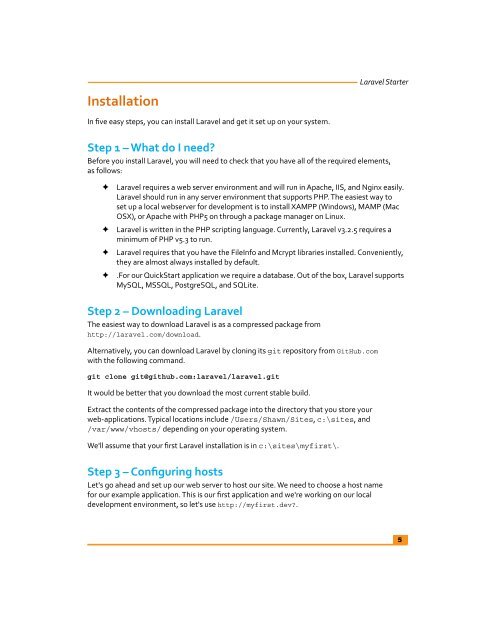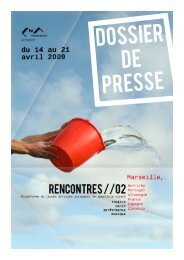Laravel Starter - PHP User Group (Myanmar)
Laravel Starter - PHP User Group (Myanmar)
Laravel Starter - PHP User Group (Myanmar)
Create successful ePaper yourself
Turn your PDF publications into a flip-book with our unique Google optimized e-Paper software.
Installation<br />
<strong>Laravel</strong> <strong>Starter</strong><br />
In five easy steps, you can install <strong>Laravel</strong> and get it set up on your system.<br />
Step 1 – What do I need?<br />
Before you install <strong>Laravel</strong>, you will need to check that you have all of the required elements,<br />
as follows:<br />
ÊÊ<br />
ÊÊ<br />
ÊÊ<br />
Ê Ê<br />
<strong>Laravel</strong> requires a web server environment and will run in Apache, IIS, and Nginx easily.<br />
<strong>Laravel</strong> should run in any server environment that supports <strong>PHP</strong>. The easiest way to<br />
set up a local webserver for development is to install XAMPP (Windows), MAMP (Mac<br />
OSX), or Apache with <strong>PHP</strong>5 on through a package manager on Linux.<br />
<strong>Laravel</strong> is written in the <strong>PHP</strong> scripting language. Currently, <strong>Laravel</strong> v3.2.5 requires a<br />
minimum of <strong>PHP</strong> v5.3 to run.<br />
<strong>Laravel</strong> requires that you have the FileInfo and Mcrypt libraries installed. Conveniently,<br />
they are almost always installed by default.<br />
.For our QuickStart application we require a database. Out of the box, <strong>Laravel</strong> supports<br />
MySQL, MSSQL, PostgreSQL, and SQLite.<br />
Step 2 – Downloading <strong>Laravel</strong><br />
The easiest way to download <strong>Laravel</strong> is as a compressed package from<br />
http://laravel.com/download.<br />
Alternatively, you can download <strong>Laravel</strong> by cloning its git repository from GitHub.com<br />
with the following command.<br />
git clone git@github.com:laravel/laravel.git<br />
It would be better that you download the most current stable build.<br />
Extract the contents of the compressed package into the directory that you store your<br />
web-applications. Typical locations include /<strong>User</strong>s/Shawn/Sites, c:\sites, and<br />
/var/www/vhosts/ depending on your operating system.<br />
We'll assume that your first <strong>Laravel</strong> installation is in c:\sites\myfirst\.<br />
Step 3 – Configuring hosts<br />
Let's go ahead and set up our web server to host our site. We need to choose a host name<br />
for our example application. This is our first application and we're working on our local<br />
development environment, so let's use http://myfirst.dev?.<br />
5