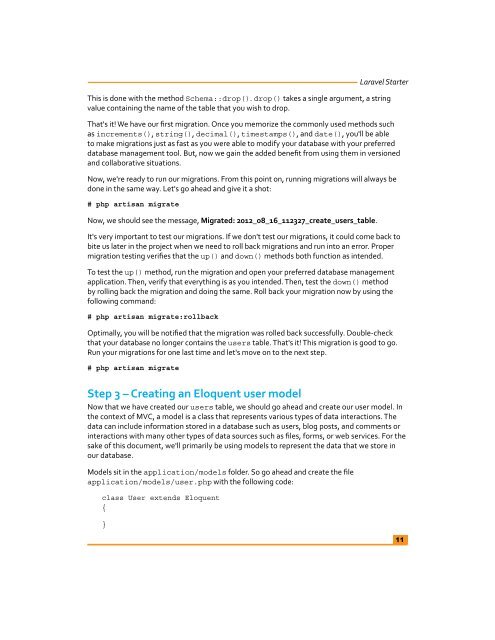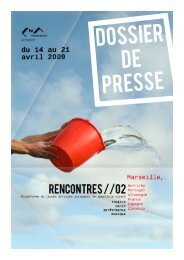Laravel Starter - PHP User Group (Myanmar)
Laravel Starter - PHP User Group (Myanmar)
Laravel Starter - PHP User Group (Myanmar)
You also want an ePaper? Increase the reach of your titles
YUMPU automatically turns print PDFs into web optimized ePapers that Google loves.
<strong>Laravel</strong> <strong>Starter</strong><br />
This is done with the method Schema::drop(). drop() takes a single argument, a string<br />
value containing the name of the table that you wish to drop.<br />
That's it! We have our first migration. Once you memorize the commonly used methods such<br />
as increments(), string(), decimal(), timestamps(), and date(), you'll be able<br />
to make migrations just as fast as you were able to modify your database with your preferred<br />
database management tool. But, now we gain the added benefit from using them in versioned<br />
and collaborative situations.<br />
Now, we're ready to run our migrations. From this point on, running migrations will always be<br />
done in the same way. Let's go ahead and give it a shot:<br />
# php artisan migrate<br />
Now, we should see the message, Migrated: 2012_08_16_112327_create_users_table.<br />
It's very important to test our migrations. If we don't test our migrations, it could come back to<br />
bite us later in the project when we need to roll back migrations and run into an error. Proper<br />
migration testing verifies that the up() and down() methods both function as intended.<br />
To test the up() method, run the migration and open your preferred database management<br />
application. Then, verify that everything is as you intended. Then, test the down() method<br />
by rolling back the migration and doing the same. Roll back your migration now by using the<br />
following command:<br />
# php artisan migrate:rollback<br />
Optimally, you will be notified that the migration was rolled back successfully. Double-check<br />
that your database no longer contains the users table. That's it! This migration is good to go.<br />
Run your migrations for one last time and let's move on to the next step.<br />
# php artisan migrate<br />
Step 3 – Creating an Eloquent user model<br />
Now that we have created our users table, we should go ahead and create our user model. In<br />
the context of MVC, a model is a class that represents various types of data interactions. The<br />
data can include information stored in a database such as users, blog posts, and comments or<br />
interactions with many other types of data sources such as files, forms, or web services. For the<br />
sake of this document, we'll primarily be using models to represent the data that we store in<br />
our database.<br />
Models sit in the application/models folder. So go ahead and create the file<br />
application/models/user.php with the following code:<br />
class <strong>User</strong> extends Eloquent<br />
{<br />
}<br />
11