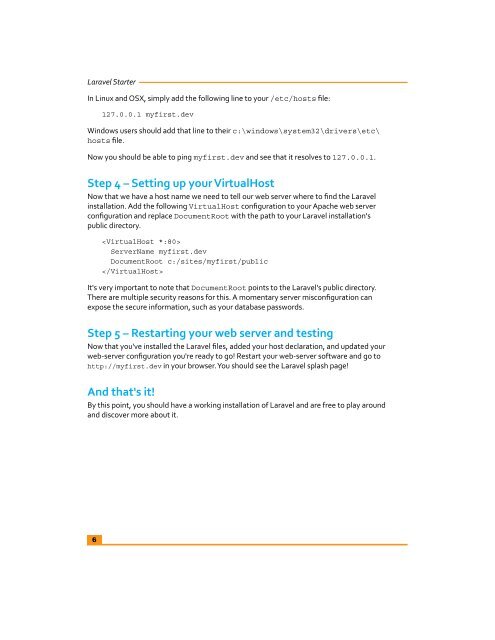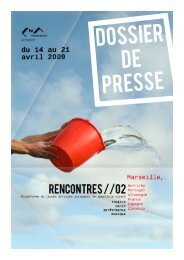Laravel Starter - PHP User Group (Myanmar)
Laravel Starter - PHP User Group (Myanmar)
Laravel Starter - PHP User Group (Myanmar)
Create successful ePaper yourself
Turn your PDF publications into a flip-book with our unique Google optimized e-Paper software.
<strong>Laravel</strong> <strong>Starter</strong><br />
In Linux and OSX, simply add the following line to your /etc/hosts file:<br />
127.0.0.1 myfirst.dev<br />
Windows users should add that line to their c:\windows\system32\drivers\etc\<br />
hosts file.<br />
Now you should be able to ping myfirst.dev and see that it resolves to 127.0.0.1.<br />
Step 4 – Setting up your VirtualHost<br />
Now that we have a host name we need to tell our web server where to find the <strong>Laravel</strong><br />
installation. Add the following VirtualHost configuration to your Apache web server<br />
configuration and replace DocumentRoot with the path to your <strong>Laravel</strong> installation's<br />
public directory.<br />
<br />
ServerName myfirst.dev<br />
DocumentRoot c:/sites/myfirst/public<br />
<br />
It's very important to note that DocumentRoot points to the <strong>Laravel</strong>'s public directory.<br />
There are multiple security reasons for this. A momentary server misconfiguration can<br />
expose the secure information, such as your database passwords.<br />
Step 5 – Restarting your web server and testing<br />
Now that you've installed the <strong>Laravel</strong> files, added your host declaration, and updated your<br />
web-server configuration you're ready to go! Restart your web-server software and go to<br />
http://myfirst.dev in your browser. You should see the <strong>Laravel</strong> splash page!<br />
And that's it!<br />
By this point, you should have a working installation of <strong>Laravel</strong> and are free to play around<br />
and discover more about it.<br />
6