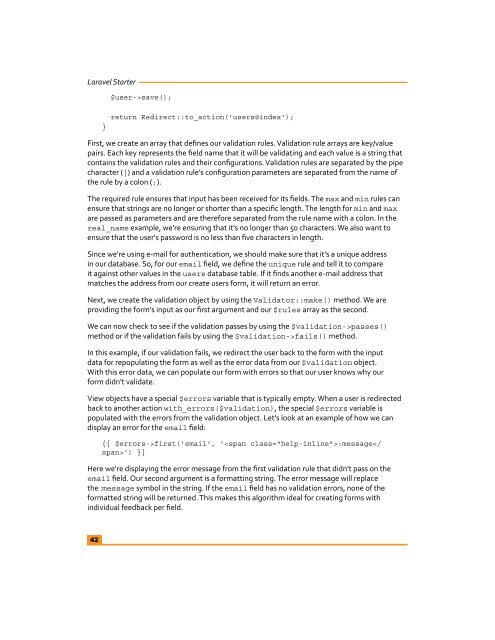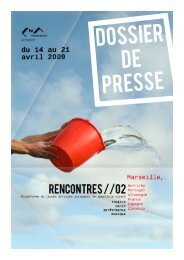Laravel Starter - PHP User Group (Myanmar)
Laravel Starter - PHP User Group (Myanmar)
Laravel Starter - PHP User Group (Myanmar)
You also want an ePaper? Increase the reach of your titles
YUMPU automatically turns print PDFs into web optimized ePapers that Google loves.
<strong>Laravel</strong> <strong>Starter</strong><br />
$user->save();<br />
}<br />
return Redirect::to_action('users@index');<br />
First, we create an array that defines our validation rules. Validation rule arrays are key/value<br />
pairs. Each key represents the field name that it will be validating and each value is a string that<br />
contains the validation rules and their configurations. Validation rules are separated by the pipe<br />
character (|) and a validation rule's configuration parameters are separated from the name of<br />
the rule by a colon (:).<br />
The required rule ensures that input has been received for its fields. The max and min rules can<br />
ensure that strings are no longer or shorter than a specific length. The length for min and max<br />
are passed as parameters and are therefore separated from the rule name with a colon. In the<br />
real_name example, we're ensuring that it's no longer than 50 characters. We also want to<br />
ensure that the user's password is no less than five characters in length.<br />
Since we're using e-mail for authentication, we should make sure that it's a unique address<br />
in our database. So, for our email field, we define the unique rule and tell it to compare<br />
it against other values in the users database table. If it finds another e-mail address that<br />
matches the address from our create users form, it will return an error.<br />
Next, we create the validation object by using the Validator::make() method. We are<br />
providing the form's input as our first argument and our $rules array as the second.<br />
We can now check to see if the validation passes by using the $validation->passes()<br />
method or if the validation fails by using the $validation->fails() method.<br />
In this example, if our validation fails, we redirect the user back to the form with the input<br />
data for repopulating the form as well as the error data from our $validation object.<br />
With this error data, we can populate our form with errors so that our user knows why our<br />
form didn't validate.<br />
View objects have a special $errors variable that is typically empty. When a user is redirected<br />
back to another action with_errors($validation), the special $errors variable is<br />
populated with the errors from the validation object. Let's look at an example of how we can<br />
display an error for the email field:<br />
{{ $errors->first('email', ':message') }}<br />
Here we're displaying the error message from the first validation rule that didn't pass on the<br />
email field. Our second argument is a formatting string. The error message will replace<br />
the :message symbol in the string. If the email field has no validation errors, none of the<br />
formatted string will be returned. This makes this algorithm ideal for creating forms with<br />
individual feedback per field.<br />
42