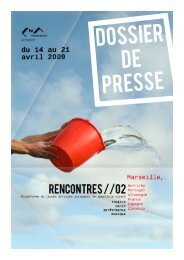Laravel Starter - PHP User Group (Myanmar)
Laravel Starter - PHP User Group (Myanmar)
Laravel Starter - PHP User Group (Myanmar)
Create successful ePaper yourself
Turn your PDF publications into a flip-book with our unique Google optimized e-Paper software.
<strong>Laravel</strong> <strong>Starter</strong><br />
Now, we just need to be able to submit our form. Let's add a new action to our Auth controller:<br />
public function post_login()<br />
{<br />
$credentials = array(<br />
'username' => Input::get('email'),<br />
'password' => Input::get('password'),<br />
);<br />
}<br />
if(Auth::attempt($credentials))<br />
{<br />
return "<strong>User</strong> has been logged in.";<br />
}<br />
else<br />
{<br />
return Redirect::back()->with_input();<br />
}<br />
With the addition of this method, we now have a functioning login form. Feel free to go ahead<br />
and try it out!<br />
Let's look at how we validate a user's e-mail and password. First, we create an array that<br />
contains the credentials received from the login form. Notice that we're storing e-mail and<br />
password by using the keys username and password. Despite the fact that we're using e-mail<br />
for authentication, <strong>Laravel</strong> always receives authentication credentials with the keys username<br />
and password. This is because the username and password fields are configurable in the<br />
auth config file.<br />
Then, we pass the credentials to the Auth::attempt() method. This method takes care of the<br />
rest of the process. It'll compare our records in the database against the credentials that we have<br />
passed. If the credentials match up, it'll create a cookie in the user's browser and the user will<br />
officially be logged in. Auth::attempt() returns true if a successful login has taken place,<br />
and false if it failed. If the authentication attempt fails, we redirect the user back to the form<br />
and repopulate the email field.<br />
Now, let's add logout functionality. Add the following method to your Auth controller:<br />
public function get_logout()<br />
{<br />
Auth::logout();<br />
return Redirect::to('');<br />
}<br />
37