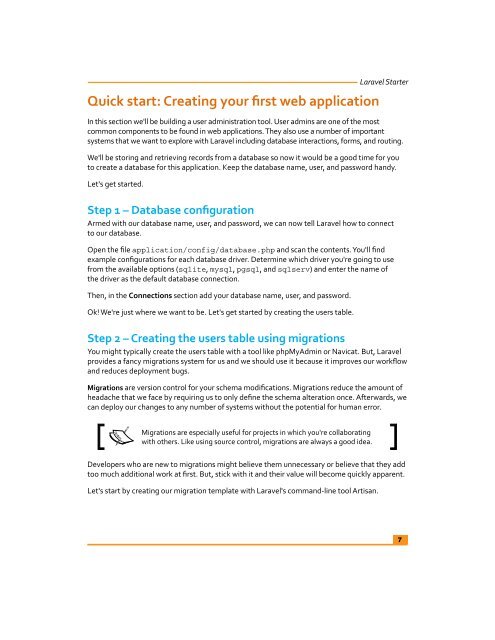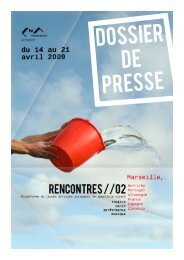Laravel Starter - PHP User Group (Myanmar)
Laravel Starter - PHP User Group (Myanmar)
Laravel Starter - PHP User Group (Myanmar)
You also want an ePaper? Increase the reach of your titles
YUMPU automatically turns print PDFs into web optimized ePapers that Google loves.
Quick start: Creating your first web application<br />
<strong>Laravel</strong> <strong>Starter</strong><br />
In this section we'll be building a user administration tool. <strong>User</strong> admins are one of the most<br />
common components to be found in web applications. They also use a number of important<br />
systems that we want to explore with <strong>Laravel</strong> including database interactions, forms, and routing.<br />
We'll be storing and retrieving records from a database so now it would be a good time for you<br />
to create a database for this application. Keep the database name, user, and password handy.<br />
Let's get started.<br />
Step 1 – Database configuration<br />
Armed with our database name, user, and password, we can now tell <strong>Laravel</strong> how to connect<br />
to our database.<br />
Open the file application/config/database.php and scan the contents. You'll find<br />
example configurations for each database driver. Determine which driver you're going to use<br />
from the available options (sqlite, mysql, pgsql, and sqlserv) and enter the name of<br />
the driver as the default database connection.<br />
Then, in the Connections section add your database name, user, and password.<br />
Ok! We're just where we want to be. Let's get started by creating the users table.<br />
Step 2 – Creating the users table using migrations<br />
You might typically create the users table with a tool like phpMyAdmin or Navicat. But, <strong>Laravel</strong><br />
provides a fancy migrations system for us and we should use it because it improves our workflow<br />
and reduces deployment bugs.<br />
Migrations are version control for your schema modifications. Migrations reduce the amount of<br />
headache that we face by requiring us to only define the schema alteration once. Afterwards, we<br />
can deploy our changes to any number of systems without the potential for human error.<br />
Migrations are especially useful for projects in which you're collaborating<br />
with others. Like using source control, migrations are always a good idea.<br />
Developers who are new to migrations might believe them unnecessary or believe that they add<br />
too much additional work at first. But, stick with it and their value will become quickly apparent.<br />
Let's start by creating our migration template with <strong>Laravel</strong>'s command-line tool Artisan.<br />
7