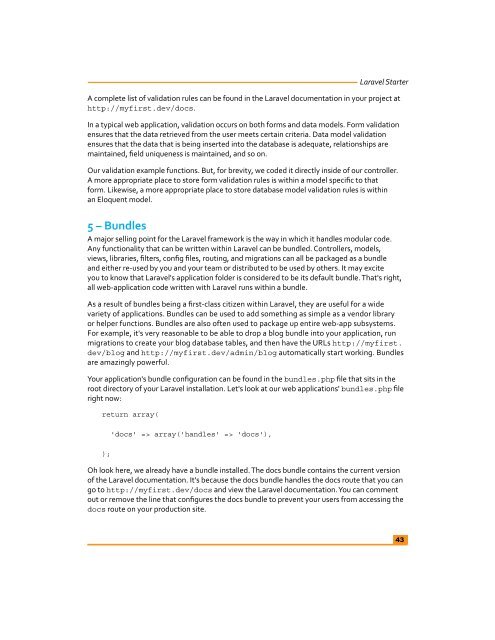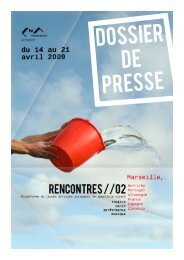Laravel Starter - PHP User Group (Myanmar)
Laravel Starter - PHP User Group (Myanmar)
Laravel Starter - PHP User Group (Myanmar)
You also want an ePaper? Increase the reach of your titles
YUMPU automatically turns print PDFs into web optimized ePapers that Google loves.
<strong>Laravel</strong> <strong>Starter</strong><br />
A complete list of validation rules can be found in the <strong>Laravel</strong> documentation in your project at<br />
http://myfirst.dev/docs.<br />
In a typical web application, validation occurs on both forms and data models. Form validation<br />
ensures that the data retrieved from the user meets certain criteria. Data model validation<br />
ensures that the data that is being inserted into the database is adequate, relationships are<br />
maintained, field uniqueness is maintained, and so on.<br />
Our validation example functions. But, for brevity, we coded it directly inside of our controller.<br />
A more appropriate place to store form validation rules is within a model specific to that<br />
form. Likewise, a more appropriate place to store database model validation rules is within<br />
an Eloquent model.<br />
5 – Bundles<br />
A major selling point for the <strong>Laravel</strong> framework is the way in which it handles modular code.<br />
Any functionality that can be written within <strong>Laravel</strong> can be bundled. Controllers, models,<br />
views, libraries, filters, config files, routing, and migrations can all be packaged as a bundle<br />
and either re-used by you and your team or distributed to be used by others. It may excite<br />
you to know that <strong>Laravel</strong>'s application folder is considered to be its default bundle. That's right,<br />
all web-application code written with <strong>Laravel</strong> runs within a bundle.<br />
As a result of bundles being a first-class citizen within <strong>Laravel</strong>, they are useful for a wide<br />
variety of applications. Bundles can be used to add something as simple as a vendor library<br />
or helper functions. Bundles are also often used to package up entire web-app subsystems.<br />
For example, it's very reasonable to be able to drop a blog bundle into your application, run<br />
migrations to create your blog database tables, and then have the URLs http://myfirst.<br />
dev/blog and http://myfirst.dev/admin/blog automatically start working. Bundles<br />
are amazingly powerful.<br />
Your application's bundle configuration can be found in the bundles.php file that sits in the<br />
root directory of your <strong>Laravel</strong> installation. Let's look at our web applications' bundles.php file<br />
right now:<br />
return array(<br />
);<br />
'docs' => array('handles' => 'docs'),<br />
Oh look here, we already have a bundle installed. The docs bundle contains the current version<br />
of the <strong>Laravel</strong> documentation. It's because the docs bundle handles the docs route that you can<br />
go to http://myfirst.dev/docs and view the <strong>Laravel</strong> documentation. You can comment<br />
out or remove the line that configures the docs bundle to prevent your users from accessing the<br />
docs route on your production site.<br />
43