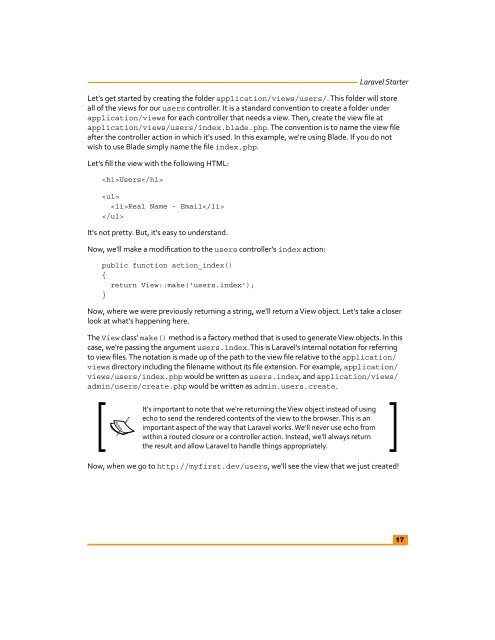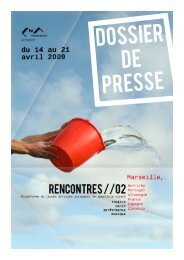Laravel Starter - PHP User Group (Myanmar)
Laravel Starter - PHP User Group (Myanmar)
Laravel Starter - PHP User Group (Myanmar)
Create successful ePaper yourself
Turn your PDF publications into a flip-book with our unique Google optimized e-Paper software.
<strong>Laravel</strong> <strong>Starter</strong><br />
Let's get started by creating the folder application/views/users/. This folder will store<br />
all of the views for our users controller. It is a standard convention to create a folder under<br />
application/views for each controller that needs a view. Then, create the view file at<br />
application/views/users/index.blade.php. The convention is to name the view file<br />
after the controller action in which it's used. In this example, we're using Blade. If you do not<br />
wish to use Blade simply name the file index.php.<br />
Let's fill the view with the following HTML:<br />
<strong>User</strong>s<br />
<br />
Real Name - Email<br />
<br />
It's not pretty. But, it's easy to understand.<br />
Now, we'll make a modification to the users controller's index action:<br />
public function action_index()<br />
{<br />
return View::make('users.index');<br />
}<br />
Now, where we were previously returning a string, we'll return a View object. Let's take a closer<br />
look at what's happening here.<br />
The View class' make() method is a factory method that is used to generate View objects. In this<br />
case, we're passing the argument users.index. This is <strong>Laravel</strong>'s internal notation for referring<br />
to view files. The notation is made up of the path to the view file relative to the application/<br />
views directory including the filename without its file extension. For example, application/<br />
views/users/index.php would be written as users.index, and application/views/<br />
admin/users/create.php would be written as admin.users.create.<br />
It's important to note that we're returning the View object instead of using<br />
echo to send the rendered contents of the view to the browser. This is an<br />
important aspect of the way that <strong>Laravel</strong> works. We'll never use echo from<br />
within a routed closure or a controller action. Instead, we'll always return<br />
the result and allow <strong>Laravel</strong> to handle things appropriately.<br />
Now, when we go to http://myfirst.dev/users, we'll see the view that we just created!<br />
17