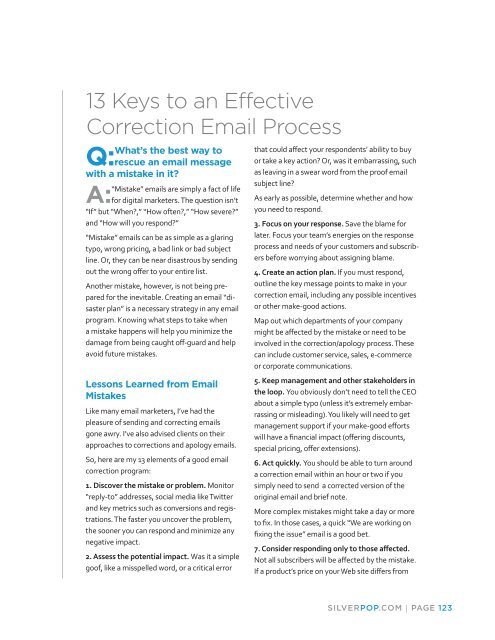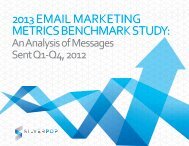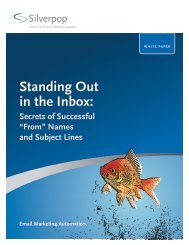eBook - Silverpop
eBook - Silverpop
eBook - Silverpop
You also want an ePaper? Increase the reach of your titles
YUMPU automatically turns print PDFs into web optimized ePapers that Google loves.
13 Keys to an Effective<br />
Correction Email Process<br />
What’s the best way to<br />
Q: rescue an email message<br />
with a mistake in it?<br />
“Mistake” emails are simply a fact of life<br />
A: for digital marketers. The question isn’t<br />
“If” but “When?,” “How often?,” “How severe?”<br />
and “How will you respond?”<br />
“Mistake” emails can be as simple as a glaring<br />
typo, wrong pricing, a bad link or bad subject<br />
line. Or, they can be near disastrous by sending<br />
out the wrong offer to your entire list.<br />
Another mistake, however, is not being prepared<br />
for the inevitable. Creating an email “disaster<br />
plan” is a necessary strategy in any email<br />
program. Knowing what steps to take when<br />
a mistake happens will help you minimize the<br />
damage from being caught off-guard and help<br />
avoid future mistakes.<br />
Lessons Learned from Email<br />
Mistakes<br />
Like many email marketers, I’ve had the<br />
pleasure of sending and correcting emails<br />
gone awry. I’ve also advised clients on their<br />
approaches to corrections and apology emails.<br />
So, here are my 13 elements of a good email<br />
correction program:<br />
1. Discover the mistake or problem. Monitor<br />
“reply-to” addresses, social media like Twitter<br />
and key metrics such as conversions and registrations.<br />
The faster you uncover the problem,<br />
the sooner you can respond and minimize any<br />
negative impact.<br />
2. Assess the potential impact. Was it a simple<br />
goof, like a misspelled word, or a critical error<br />
that could affect your respondents’ ability to buy<br />
or take a key action? Or, was it embarrassing, such<br />
as leaving in a swear word from the proof email<br />
subject line?<br />
As early as possible, determine whether and how<br />
you need to respond.<br />
3. Focus on your response. Save the blame for<br />
later. Focus your team’s energies on the response<br />
process and needs of your customers and subscribers<br />
before worrying about assigning blame.<br />
4. Create an action plan. If you must respond,<br />
outline the key message points to make in your<br />
correction email, including any possible incentives<br />
or other make-good actions.<br />
Map out which departments of your company<br />
might be affected by the mistake or need to be<br />
involved in the correction/apology process. These<br />
can include customer service, sales, e-commerce<br />
or corporate communications.<br />
5. Keep management and other stakeholders in<br />
the loop. You obviously don’t need to tell the CEO<br />
about a simple typo (unless it’s extremely embarrassing<br />
or misleading). You likely will need to get<br />
management support if your make-good efforts<br />
will have a financial impact (offering discounts,<br />
special pricing, offer extensions).<br />
6. Act quickly. You should be able to turn around<br />
a correction email within an hour or two if you<br />
simply need to send a corrected version of the<br />
original email and brief note.<br />
More complex mistakes might take a day or more<br />
to fix. In those cases, a quick “We are working on<br />
fixing the issue” email is a good bet.<br />
7. Consider responding only to those affected.<br />
Not all subscribers will be affected by the mistake.<br />
If a product’s price on your Web site differs from<br />
SILVERPOP.COM | PAGE 123