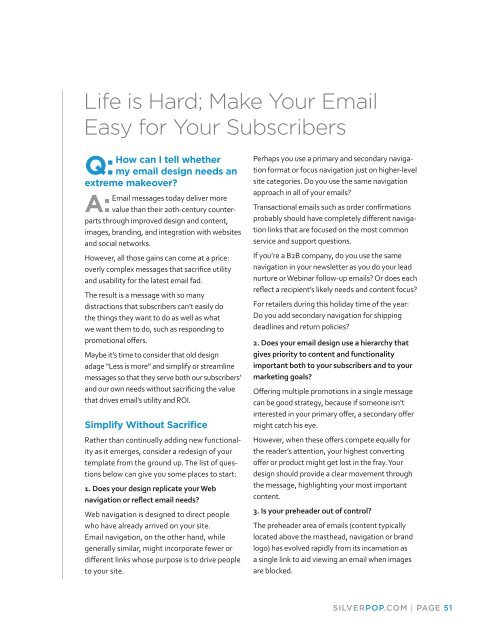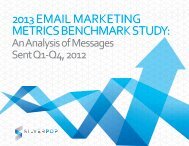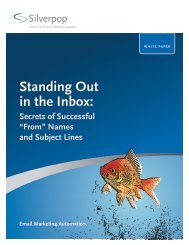eBook - Silverpop
eBook - Silverpop
eBook - Silverpop
Create successful ePaper yourself
Turn your PDF publications into a flip-book with our unique Google optimized e-Paper software.
Life is Hard; Make Your Email<br />
Easy for Your Subscribers<br />
How can I tell whether<br />
Q: my email design needs an<br />
extreme makeover?<br />
Email messages today deliver more<br />
A: value than their 20th-century counterparts<br />
through improved design and content,<br />
images, branding, and integration with websites<br />
and social networks.<br />
However, all those gains can come at a price:<br />
overly complex messages that sacrifice utility<br />
and usability for the latest email fad.<br />
The result is a message with so many<br />
distractions that subscribers can’t easily do<br />
the things they want to do as well as what<br />
we want them to do, such as responding to<br />
promotional offers.<br />
Maybe it’s time to consider that old design<br />
adage “Less is more” and simplify or streamline<br />
messages so that they serve both our subscribers’<br />
and our own needs without sacrificing the value<br />
that drives email’s utility and ROI.<br />
Simplify Without Sacrifice<br />
Rather than continually adding new functionality<br />
as it emerges, consider a redesign of your<br />
template from the ground up. The list of questions<br />
below can give you some places to start:<br />
1. Does your design replicate your Web<br />
navigation or reflect email needs?<br />
Web navigation is designed to direct people<br />
who have already arrived on your site.<br />
Email navigation, on the other hand, while<br />
generally similar, might incorporate fewer or<br />
different links whose purpose is to drive people<br />
to your site.<br />
Perhaps you use a primary and secondary navigation<br />
format or focus navigation just on higher-level<br />
site categories. Do you use the same navigation<br />
approach in all of your emails?<br />
Transactional emails such as order confirmations<br />
probably should have completely different navigation<br />
links that are focused on the most common<br />
service and support questions.<br />
If you’re a B2B company, do you use the same<br />
navigation in your newsletter as you do your lead<br />
nurture or Webinar follow-up emails? Or does each<br />
reflect a recipient’s likely needs and content focus?<br />
For retailers during this holiday time of the year:<br />
Do you add secondary navigation for shipping<br />
deadlines and return policies?<br />
2. Does your email design use a hierarchy that<br />
gives priority to content and functionality<br />
important both to your subscribers and to your<br />
marketing goals?<br />
Offering multiple promotions in a single message<br />
can be good strategy, because if someone isn’t<br />
interested in your primary offer, a secondary offer<br />
might catch his eye.<br />
However, when these offers compete equally for<br />
the reader’s attention, your highest converting<br />
offer or product might get lost in the fray. Your<br />
design should provide a clear movement through<br />
the message, highlighting your most important<br />
content.<br />
3. Is your preheader out of control?<br />
The preheader area of emails (content typically<br />
located above the masthead, navigation or brand<br />
logo) has evolved rapidly from its incarnation as<br />
a single link to aid viewing an email when images<br />
are blocked.<br />
SILVERPOP.COM | PAGE 51