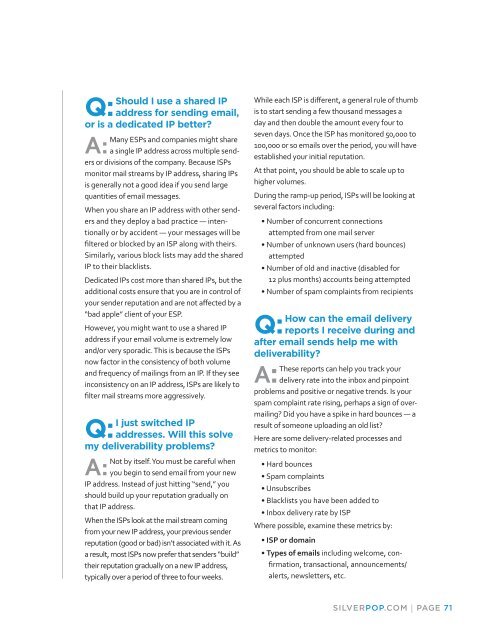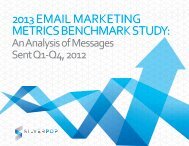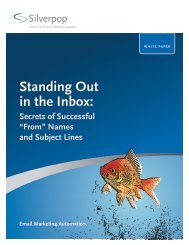eBook - Silverpop
eBook - Silverpop
eBook - Silverpop
Create successful ePaper yourself
Turn your PDF publications into a flip-book with our unique Google optimized e-Paper software.
Should I use a shared IP<br />
Q: address for sending email,<br />
or is a dedicated IP better?<br />
Many ESPs and companies might share<br />
A: a single IP address across multiple senders<br />
or divisions of the company. Because ISPs<br />
monitor mail streams by IP address, sharing IPs<br />
is generally not a good idea if you send large<br />
quantities of email messages.<br />
When you share an IP address with other senders<br />
and they deploy a bad practice — intentionally<br />
or by accident — your messages will be<br />
filtered or blocked by an ISP along with theirs.<br />
Similarly, various block lists may add the shared<br />
IP to their blacklists.<br />
Dedicated IPs cost more than shared IPs, but the<br />
additional costs ensure that you are in control of<br />
your sender reputation and are not affected by a<br />
“bad apple” client of your ESP.<br />
However, you might want to use a shared IP<br />
address if your email volume is extremely low<br />
and/or very sporadic. This is because the ISPs<br />
now factor in the consistency of both volume<br />
and frequency of mailings from an IP. If they see<br />
inconsistency on an IP address, ISPs are likely to<br />
filter mail streams more aggressively.<br />
I just switched IP<br />
Q: addresses. Will this solve<br />
my deliverability problems?<br />
Not by itself. You must be careful when<br />
A: you begin to send email from your new<br />
IP address. Instead of just hitting “send,” you<br />
should build up your reputation gradually on<br />
that IP address.<br />
When the ISPs look at the mail stream coming<br />
from your new IP address, your previous sender<br />
reputation (good or bad) isn’t associated with it. As<br />
a result, most ISPs now prefer that senders “build”<br />
their reputation gradually on a new IP address,<br />
typically over a period of three to four weeks.<br />
While each ISP is different, a general rule of thumb<br />
is to start sending a few thousand messages a<br />
day and then double the amount every four to<br />
seven days. Once the ISP has monitored 50,000 to<br />
100,000 or so emails over the period, you will have<br />
established your initial reputation.<br />
At that point, you should be able to scale up to<br />
higher volumes.<br />
During the ramp-up period, ISPs will be looking at<br />
several factors including:<br />
• Number of concurrent connections<br />
attempted from one mail server<br />
• Number of unknown users (hard bounces)<br />
attempted<br />
• Number of old and inactive (disabled for<br />
12 plus months) accounts being attempted<br />
• Number of spam complaints from recipients<br />
How can the email delivery<br />
Q: reports I receive during and<br />
after email sends help me with<br />
deliverability?<br />
These reports can help you track your<br />
A: delivery rate into the inbox and pinpoint<br />
problems and positive or negative trends. Is your<br />
spam complaint rate rising, perhaps a sign of overmailing?<br />
Did you have a spike in hard bounces — a<br />
result of someone uploading an old list?<br />
Here are some delivery-related processes and<br />
metrics to monitor:<br />
• Hard bounces<br />
• Spam complaints<br />
• Unsubscribes<br />
• Blacklists you have been added to<br />
• Inbox delivery rate by ISP<br />
Where possible, examine these metrics by:<br />
• ISP or domain<br />
• Types of emails including welcome, confirmation,<br />
transactional, announcements/<br />
alerts, newsletters, etc.<br />
SILVERPOP.COM | PAGE 71