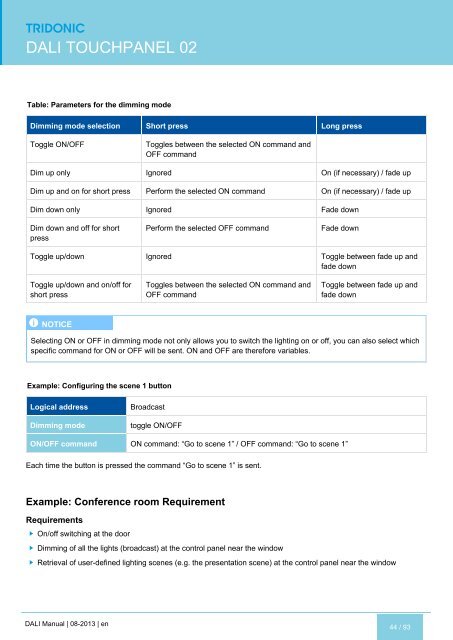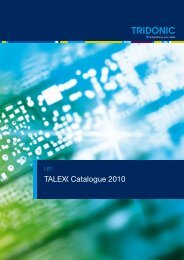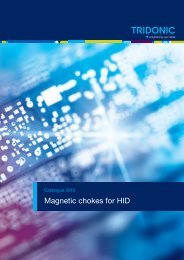DALI manual - Tridonic
DALI manual - Tridonic
DALI manual - Tridonic
You also want an ePaper? Increase the reach of your titles
YUMPU automatically turns print PDFs into web optimized ePapers that Google loves.
.<br />
c<br />
<strong>DALI</strong> TOUCHPANEL 02<br />
Table: Parameters for the dimming mode<br />
Dimming mode selection Short press Long press<br />
Toggle ON/OFF<br />
Toggles between the selected ON command and<br />
OFF command<br />
Dim up only Ignored On (if necessary) / fade up<br />
Dim up and on for short press Perform the selected ON command On (if necessary) / fade up<br />
Dim down only Ignored Fade down<br />
Dim down and off for short<br />
press<br />
Perform the selected OFF command<br />
Fade down<br />
Toggle up/down Ignored Toggle between fade up and<br />
fade down<br />
Toggle up/down and on/off for<br />
short press<br />
Toggles between the selected ON command and<br />
OFF command<br />
Toggle between fade up and<br />
fade down<br />
I NOTICE<br />
Selecting ON or OFF in dimming mode not only allows you to switch the lighting on or off, you can also select which<br />
specific command for ON or OFF will be sent. ON and OFF are therefore variables.<br />
Example: Configuring the scene 1 button<br />
Logical address<br />
Dimming mode<br />
Broadcast<br />
toggle ON/OFF<br />
ON/OFF command ON command: “Go to scene 1” / OFF command: “Go to scene 1”<br />
Each time the button is pressed the command “Go to scene 1” is sent.<br />
Example: Conference room Requirement<br />
Requirements<br />
On/off switching at the door<br />
Dimming of all the lights (broadcast) at the control panel near the window<br />
Retrieval of user-defined lighting scenes (e.g. the presentation scene) at the control panel near the window<br />
<strong>DALI</strong> Manual | 08-2013 | en<br />
44 / 93