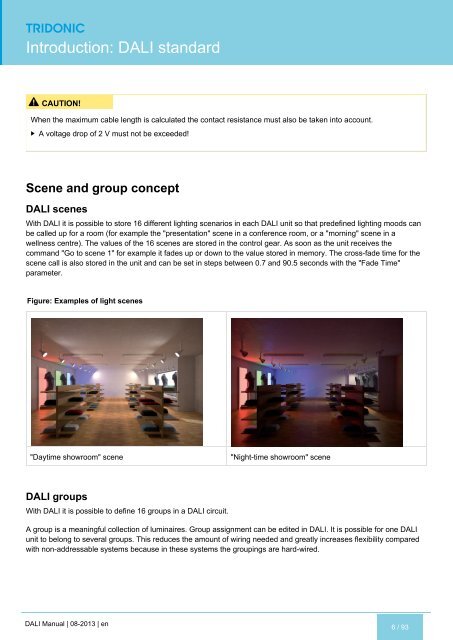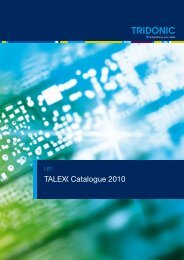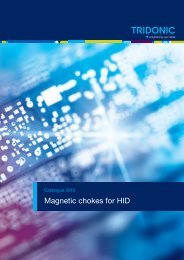DALI manual - Tridonic
DALI manual - Tridonic
DALI manual - Tridonic
Create successful ePaper yourself
Turn your PDF publications into a flip-book with our unique Google optimized e-Paper software.
.<br />
c<br />
Introduction: <strong>DALI</strong> standard<br />
½ CAUTION!<br />
When the maximum cable length is calculated the contact resistance must also be taken into account.<br />
A voltage drop of 2 V must not be exceeded!<br />
Scene and group concept<br />
<strong>DALI</strong> scenes<br />
With <strong>DALI</strong> it is possible to store 16 different lighting scenarios in each <strong>DALI</strong> unit so that predefined lighting moods can<br />
be called up for a room (for example the "presentation" scene in a conference room, or a "morning" scene in a<br />
wellness centre). The values of the 16 scenes are stored in the control gear. As soon as the unit receives the<br />
command "Go to scene 1" for example it fades up or down to the value stored in memory. The cross-fade time for the<br />
scene call is also stored in the unit and can be set in steps between 0.7 and 90.5 seconds with the "Fade Time"<br />
parameter.<br />
Figure: Examples of light scenes<br />
"Daytime showroom" scene<br />
"Night-time showroom" scene<br />
<strong>DALI</strong> groups<br />
With <strong>DALI</strong> it is possible to define 16 groups in a <strong>DALI</strong> circuit.<br />
A group is a meaningful collection of luminaires. Group assignment can be edited in <strong>DALI</strong>. It is possible for one <strong>DALI</strong><br />
unit to belong to several groups. This reduces the amount of wiring needed and greatly increases flexibility compared<br />
with non-addressable systems because in these systems the groupings are hard-wired.<br />
<strong>DALI</strong> Manual | 08-2013 | en<br />
6 / 93