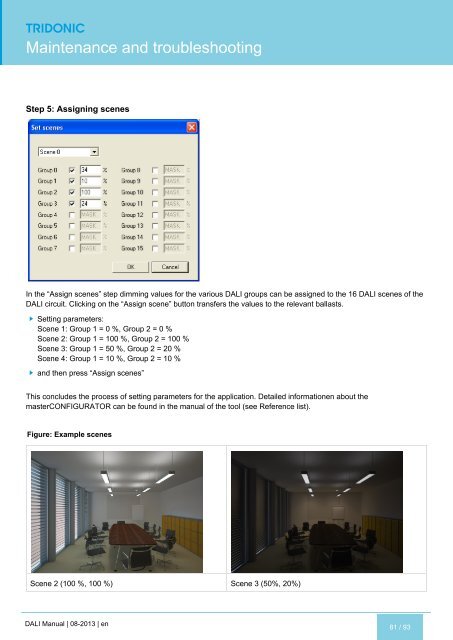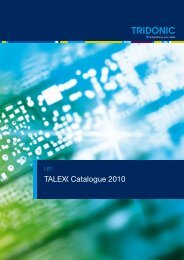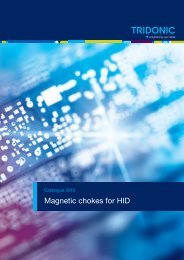DALI manual - Tridonic
DALI manual - Tridonic
DALI manual - Tridonic
You also want an ePaper? Increase the reach of your titles
YUMPU automatically turns print PDFs into web optimized ePapers that Google loves.
.<br />
c<br />
Maintenance and troubleshooting<br />
Step 5: Assigning scenes<br />
In the “Assign scenes” step dimming values for the various <strong>DALI</strong> groups can be assigned to the 16 <strong>DALI</strong> scenes of the<br />
<strong>DALI</strong> circuit. Clicking on the “Assign scene” button transfers the values to the relevant ballasts.<br />
Setting parameters:<br />
Scene 1: Group 1 = 0 %, Group 2 = 0 %<br />
Scene 2: Group 1 = 100 %, Group 2 = 100 %<br />
Scene 3: Group 1 = 50 %, Group 2 = 20 %<br />
Scene 4: Group 1 = 10 %, Group 2 = 10 %<br />
and then press “Assign scenes”<br />
This concludes the process of setting parameters for the application. Detailed informationen about the<br />
masterCONFIGURATOR can be found in the <strong>manual</strong> of the tool (see Reference list).<br />
Figure: Example scenes<br />
Scene 2 (100 %, 100 %) Scene 3 (50%, 20%)<br />
<strong>DALI</strong> Manual | 08-2013 | en<br />
81 / 93