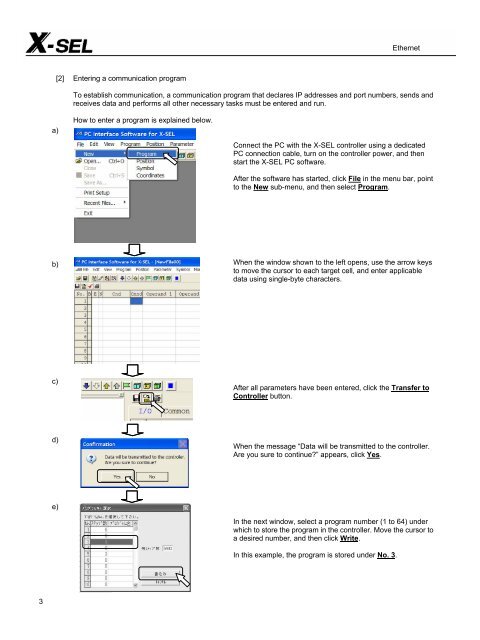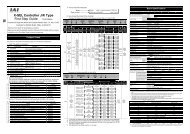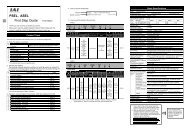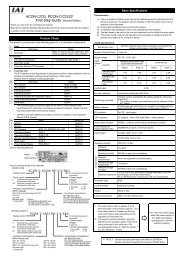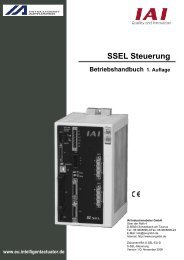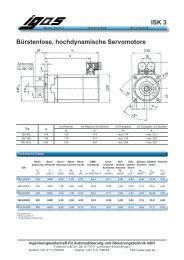Examples of Automation X-SEL Serial Communication 2 - IGAS
Examples of Automation X-SEL Serial Communication 2 - IGAS
Examples of Automation X-SEL Serial Communication 2 - IGAS
You also want an ePaper? Increase the reach of your titles
YUMPU automatically turns print PDFs into web optimized ePapers that Google loves.
3<br />
a)<br />
b)<br />
c)<br />
d)<br />
e)<br />
[2] Entering a communication program<br />
To establish communication, a communication program that declares IP addresses and port numbers, sends and<br />
receives data and performs all other necessary tasks must be entered and run.<br />
How to enter a program is explained below.<br />
Connect the PC with the X-<strong>SEL</strong> controller using a dedicated<br />
PC connection cable, turn on the controller power, and then<br />
start the X-<strong>SEL</strong> PC s<strong>of</strong>tware.<br />
After the s<strong>of</strong>tware has started, click File in the menu bar, point<br />
to the New sub-menu, and then select Program.<br />
When the window shown to the left opens, use the arrow keys<br />
to move the cursor to each target cell, and enter applicable<br />
data using single-byte characters.<br />
After all parameters have been entered, click the Transfer to<br />
Controller button.<br />
When the message “Data will be transmitted to the controller.<br />
Are you sure to continue?” appears, click Yes.<br />
In the next window, select a program number (1 to 64) under<br />
which to store the program in the controller. Move the cursor to<br />
a desired number, and then click Write.<br />
In this example, the program is stored under No. 3.<br />
Ethernet