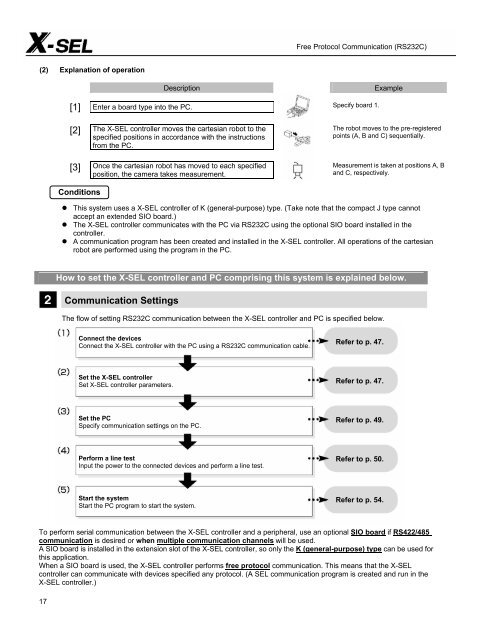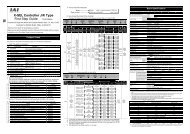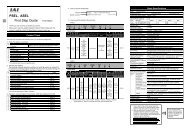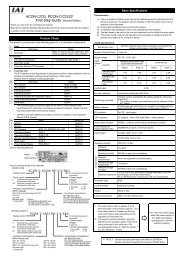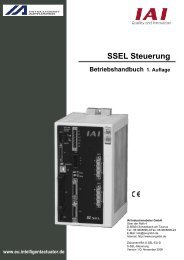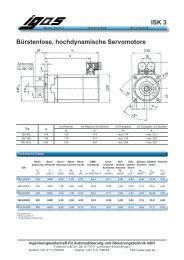Examples of Automation X-SEL Serial Communication 2 - IGAS
Examples of Automation X-SEL Serial Communication 2 - IGAS
Examples of Automation X-SEL Serial Communication 2 - IGAS
You also want an ePaper? Increase the reach of your titles
YUMPU automatically turns print PDFs into web optimized ePapers that Google loves.
(2) Explanation <strong>of</strong> operation<br />
17<br />
Description Example<br />
[1] Enter a board type into the PC. Specify board 1.<br />
[2] The X-<strong>SEL</strong> controller moves the cartesian robot to the<br />
specified positions in accordance with the instructions<br />
from the PC.<br />
[3]<br />
Conditions<br />
Once the cartesian robot has moved to each specified<br />
position, the camera takes measurement.<br />
The robot moves to the pre-registered<br />
points (A, B and C) sequentially.<br />
Measurement is taken at positions A, B<br />
and C, respectively.<br />
� This system uses a X-<strong>SEL</strong> controller <strong>of</strong> K (general-purpose) type. (Take note that the compact J type cannot<br />
accept an extended SIO board.)<br />
� The X-<strong>SEL</strong> controller communicates with the PC via RS232C using the optional SIO board installed in the<br />
controller.<br />
� A communication program has been created and installed in the X-<strong>SEL</strong> controller. All operations <strong>of</strong> the cartesian<br />
robot are performed using the program in the PC.<br />
How to set the X-<strong>SEL</strong> controller and PC comprising this system is explained below.<br />
<strong>Communication</strong> Settings<br />
The flow <strong>of</strong> setting RS232C communication between the X-<strong>SEL</strong> controller and PC is specified below.<br />
Connect the devices<br />
Connect the X-<strong>SEL</strong> controller with the PC using a RS232C communication cable.<br />
Set the X-<strong>SEL</strong> controller<br />
Set X-<strong>SEL</strong> controller parameters.<br />
Set the PC<br />
Specify communication settings on the PC.<br />
Perform a line test<br />
Input the power to the connected devices and perform a line test.<br />
Start the system<br />
Start the PC program to start the system.<br />
Free Protocol <strong>Communication</strong> (RS232C)<br />
Refer to p. 47.<br />
Refer to p. 47.<br />
Refer to p. 49.<br />
Refer to p. 50.<br />
Refer to p. 54.<br />
To perform serial communication between the X-<strong>SEL</strong> controller and a peripheral, use an optional SIO board if RS422/485<br />
communication is desired or when multiple communication channels will be used.<br />
A SIO board is installed in the extension slot <strong>of</strong> the X-<strong>SEL</strong> controller, so only the K (general-purpose) type can be used for<br />
this application.<br />
When a SIO board is used, the X-<strong>SEL</strong> controller performs free protocol communication. This means that the X-<strong>SEL</strong><br />
controller can communicate with devices specified any protocol. (A <strong>SEL</strong> communication program is created and run in the<br />
X-<strong>SEL</strong> controller.)