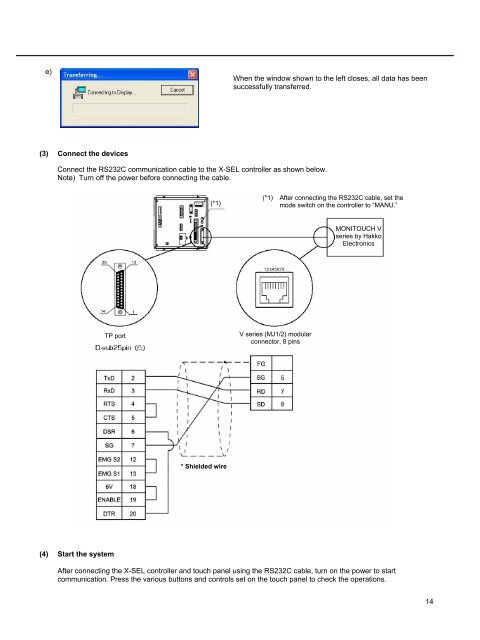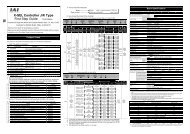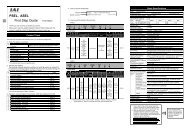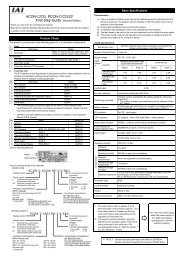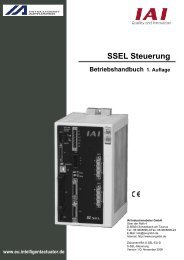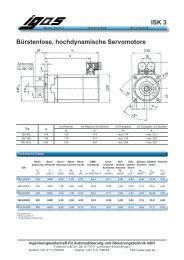Examples of Automation X-SEL Serial Communication 2 - IGAS
Examples of Automation X-SEL Serial Communication 2 - IGAS
Examples of Automation X-SEL Serial Communication 2 - IGAS
Create successful ePaper yourself
Turn your PDF publications into a flip-book with our unique Google optimized e-Paper software.
e)<br />
(3) Connect the devices<br />
Connect the RS232C communication cable to the X-<strong>SEL</strong> controller as shown below.<br />
Note) Turn <strong>of</strong>f the power before connecting the cable.<br />
(4) Start the system<br />
TP port<br />
(*1)<br />
* Shielded wire<br />
When the window shown to the left closes, all data has been<br />
successfully transferred.<br />
(*1) After connecting the RS232C cable, set the<br />
mode switch on the controller to “MANU.”<br />
V series (MJ1/2) modular<br />
connector, 8 pins<br />
MONITOUCH V<br />
series by Hakko<br />
Electronics<br />
After connecting the X-<strong>SEL</strong> controller and touch panel using the RS232C cable, turn on the power to start<br />
communication. Press the various buttons and controls set on the touch panel to check the operations.<br />
14