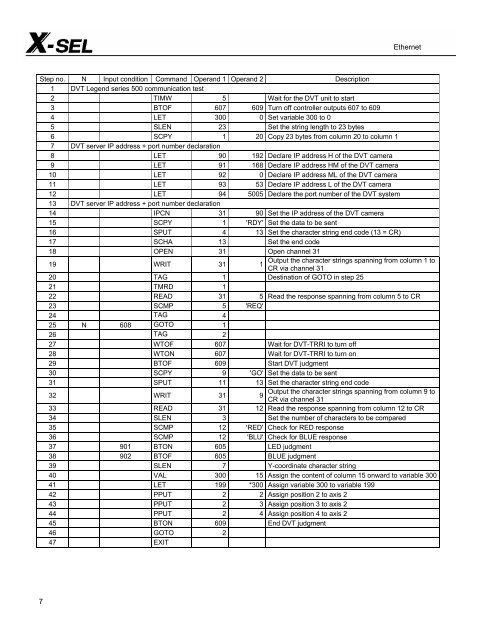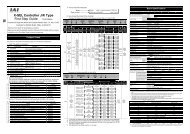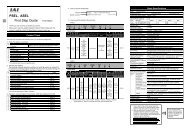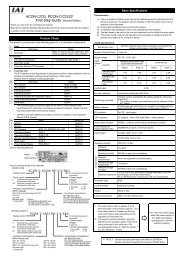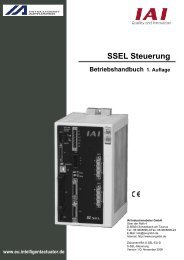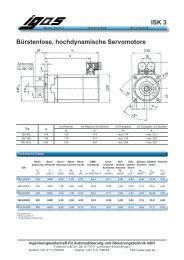Examples of Automation X-SEL Serial Communication 2 - IGAS
Examples of Automation X-SEL Serial Communication 2 - IGAS
Examples of Automation X-SEL Serial Communication 2 - IGAS
Create successful ePaper yourself
Turn your PDF publications into a flip-book with our unique Google optimized e-Paper software.
Step no. N Input condition Command Operand 1 Operand 2 Description<br />
1 DVT Legend series 500 communication test<br />
2 TIMW 5 Wait for the DVT unit to start<br />
3 BTOF 607 609 Turn <strong>of</strong>f controller outputs 607 to 609<br />
4 LET 300 0 Set variable 300 to 0<br />
5 SLEN 23 Set the string length to 23 bytes<br />
6 SCPY 1 20 Copy 23 bytes from column 20 to column 1<br />
7 DVT server IP address + port number declaration<br />
8 LET 90 192 Declare IP address H <strong>of</strong> the DVT camera<br />
9 LET 91 168 Declare IP address HM <strong>of</strong> the DVT camera<br />
10 LET 92 0 Declare IP address ML <strong>of</strong> the DVT camera<br />
11 LET 93 53 Declare IP address L <strong>of</strong> the DVT camera<br />
12 LET 94 5005 Declare the port number <strong>of</strong> the DVT system<br />
13 DVT server IP address + port number declaration<br />
14 IPCN 31 90 Set the IP address <strong>of</strong> the DVT camera<br />
15 SCPY 1 'RDY' Set the data to be sent<br />
16 SPUT 4 13 Set the character string end code (13 = CR)<br />
17 SCHA 13 Set the end code<br />
18 OPEN 31 Open channel 31<br />
19 WRIT 31<br />
Output the character strings spanning from column 1 to<br />
1<br />
CR via channel 31<br />
20 TAG 1 Destination <strong>of</strong> GOTO in step 25<br />
21 TMRD 1<br />
22 READ 31 5 Read the response spanning from column 5 to CR<br />
23 SCMP 5 'REQ'<br />
24 TAG 4<br />
25 N 608 GOTO 1<br />
26 TAG 2<br />
27 WTOF 607 Wait for DVT-TRRI to turn <strong>of</strong>f<br />
28 WTON 607 Wait for DVT-TRRI to turn on<br />
29 BTOF 609 Start DVT judgment<br />
30 SCPY 9 'GO' Set the data to be sent<br />
31 SPUT 11 13 Set the character string end code<br />
32 WRIT 31<br />
Output the character strings spanning from column 9 to<br />
9<br />
CR via channel 31<br />
33 READ 31 12 Read the response spanning from column 12 to CR<br />
34 SLEN 3 Set the number <strong>of</strong> characters to be compared<br />
35 SCMP 12 'RED' Check for RED response<br />
36 SCMP 12 'BLU' Check for BLUE response<br />
37 901 BTON 605 LED judgment<br />
38 902 BTOF 605 BLUE judgment<br />
39 SLEN 7 Y-coordinate character string<br />
40 VAL 300 15 Assign the content <strong>of</strong> column 15 onward to variable 300<br />
41 LET 199 *300 Assign variable 300 to variable 199<br />
42 PPUT 2 2 Assign position 2 to axis 2<br />
43 PPUT 2 3 Assign position 3 to axis 2<br />
44 PPUT 2 4 Assign position 4 to axis 2<br />
45 BTON 609 End DVT judgment<br />
46 GOTO 2<br />
47 EXIT<br />
7<br />
Ethernet