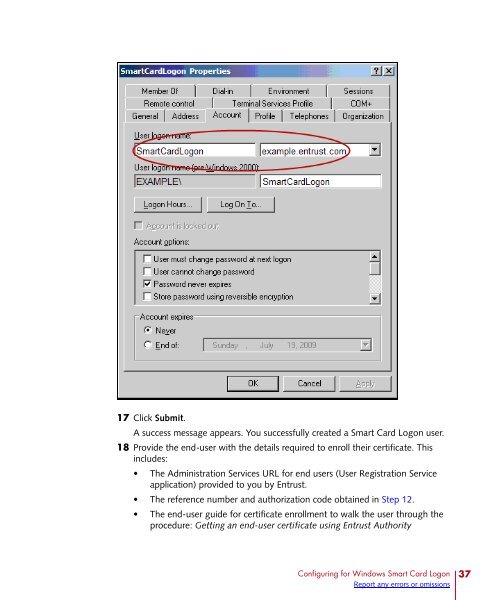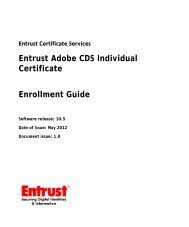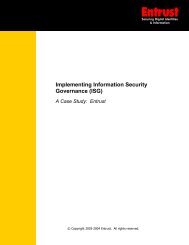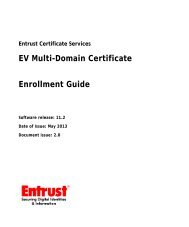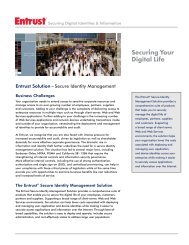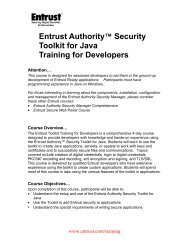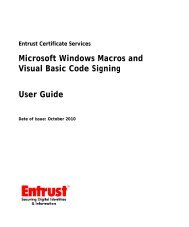Entrust Managed Services PKI: Windows Smart Card Logon ...
Entrust Managed Services PKI: Windows Smart Card Logon ...
Entrust Managed Services PKI: Windows Smart Card Logon ...
You also want an ePaper? Increase the reach of your titles
YUMPU automatically turns print PDFs into web optimized ePapers that Google loves.
17 Click Submit.<br />
A success message appears. You successfully created a <strong>Smart</strong> <strong>Card</strong> <strong>Logon</strong> user.<br />
18 Provide the end-user with the details required to enroll their certificate. This<br />
includes:<br />
• The Administration <strong>Services</strong> URL for end users (User Registration Service<br />
application) provided to you by <strong>Entrust</strong>.<br />
• The reference number and authorization code obtained in Step 12.<br />
• The end-user guide for certificate enrollment to walk the user through the<br />
procedure: Getting an end-user certificate using <strong>Entrust</strong> Authority<br />
Configuring for <strong>Windows</strong> <strong>Smart</strong> <strong>Card</strong> <strong>Logon</strong><br />
Report any errors or omissions<br />
37