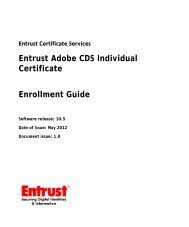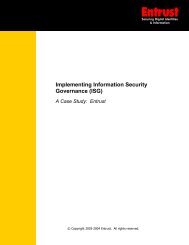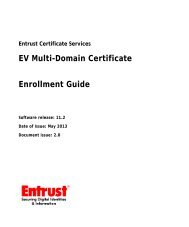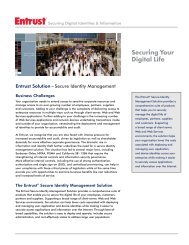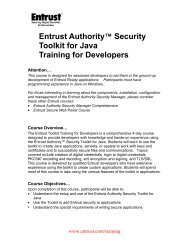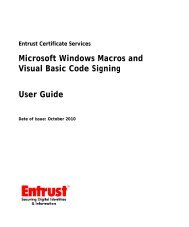Entrust Managed Services PKI: Windows Smart Card Logon ...
Entrust Managed Services PKI: Windows Smart Card Logon ...
Entrust Managed Services PKI: Windows Smart Card Logon ...
You also want an ePaper? Increase the reach of your titles
YUMPU automatically turns print PDFs into web optimized ePapers that Google loves.
2<br />
Configuring for <strong>Windows</strong> <strong>Smart</strong> <strong>Card</strong><br />
<strong>Logon</strong><br />
This chapter provides the steps required to configure <strong>Windows</strong> <strong>Smart</strong> <strong>Card</strong> <strong>Logon</strong><br />
using <strong>Entrust</strong> certificates.<br />
This chapter includes:<br />
• “Obtaining the <strong>Entrust</strong> configuration tools for <strong>Windows</strong> <strong>Smart</strong> <strong>Card</strong> <strong>Logon</strong>”<br />
on page 10<br />
• “Obtaining the fully qualified host name and GUID” on page 12<br />
• “Creating a Domain Controller certificate” on page 13<br />
• “Enrolling the certificate for the Domain Controller” on page 23<br />
• “Distributing the CA certificate(s) to the trusted root store of all Domain<br />
Controllers” on page 26<br />
• “Configuring users for <strong>Windows</strong> <strong>Smart</strong> <strong>Card</strong> <strong>Logon</strong>” on page 30<br />
• “<strong>Smart</strong> <strong>Card</strong> <strong>Logon</strong> in Vista” on page 43<br />
• “Troubleshooting” on page 44<br />
9