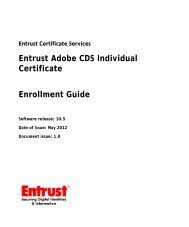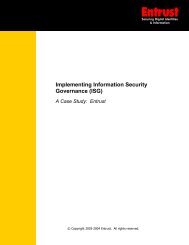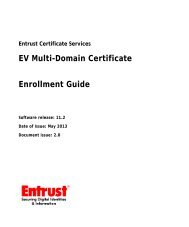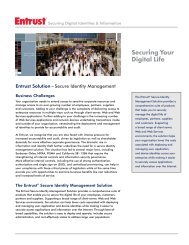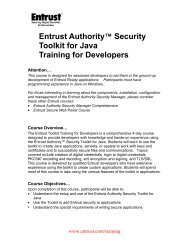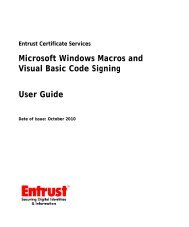Entrust Managed Services PKI: Windows Smart Card Logon ...
Entrust Managed Services PKI: Windows Smart Card Logon ...
Entrust Managed Services PKI: Windows Smart Card Logon ...
You also want an ePaper? Increase the reach of your titles
YUMPU automatically turns print PDFs into web optimized ePapers that Google loves.
3 The smart card client software sends the certificate to the Kerberos Key<br />
Distribution Center (KDC) on the Domain Controller.<br />
4 The KDC verifies the <strong>Smart</strong> <strong>Card</strong> <strong>Logon</strong> certificate by building a certificate chain<br />
until it finds the root CA certificate. During the verification process, each<br />
certificate in the chain is checked against the Certification Revocation List (CRL)<br />
in the CRL Distribution Point (CDP).<br />
5 The KDC retrieves the UserPrincipalName (UPN) from the subjectAltName<br />
of the <strong>Smart</strong> <strong>Card</strong> <strong>Logon</strong> certificate, and uses it as a reference to look up the user<br />
entry in the directory.<br />
6 The KDC builds a Kerberos ticket-granting ticket (TGT), which contains the user<br />
account and access control information.<br />
7 The KDC encrypts the TGT with a session key, encrypts that key with the user’s<br />
public key, and returns the encrypted TGT to the user’s workstation.<br />
8 The smart card decrypts the session key with its private key, and uses the session<br />
key to decrypt the TGT. At this point, the KDC lets the user log in to the <strong>Windows</strong><br />
domain.<br />
Overview<br />
Report any errors or omissions<br />
7