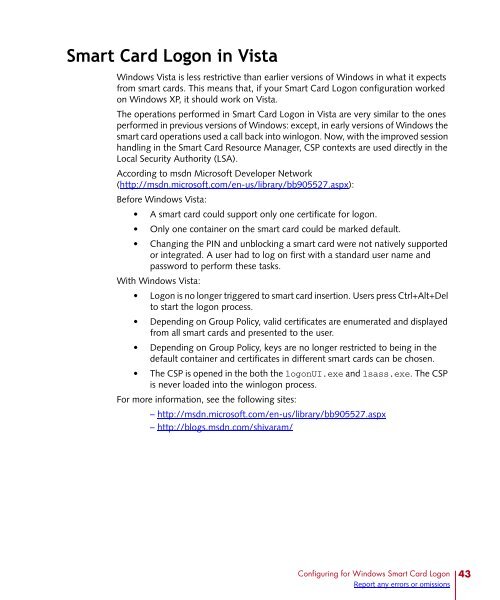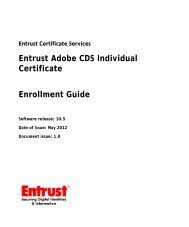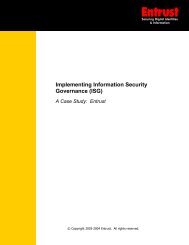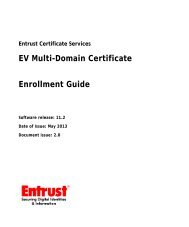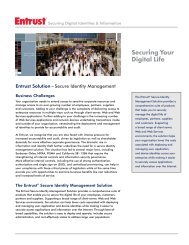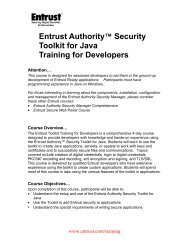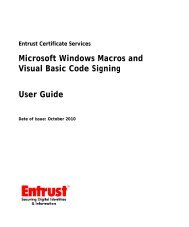Entrust Managed Services PKI: Windows Smart Card Logon ...
Entrust Managed Services PKI: Windows Smart Card Logon ...
Entrust Managed Services PKI: Windows Smart Card Logon ...
Create successful ePaper yourself
Turn your PDF publications into a flip-book with our unique Google optimized e-Paper software.
<strong>Smart</strong> <strong>Card</strong> <strong>Logon</strong> in Vista<br />
<strong>Windows</strong> Vista is less restrictive than earlier versions of <strong>Windows</strong> in what it expects<br />
from smart cards. This means that, if your <strong>Smart</strong> <strong>Card</strong> <strong>Logon</strong> configuration worked<br />
on <strong>Windows</strong> XP, it should work on Vista.<br />
The operations performed in <strong>Smart</strong> <strong>Card</strong> <strong>Logon</strong> in Vista are very similar to the ones<br />
performed in previous versions of <strong>Windows</strong>: except, in early versions of <strong>Windows</strong> the<br />
smart card operations used a call back into winlogon. Now, with the improved session<br />
handling in the <strong>Smart</strong> <strong>Card</strong> Resource Manager, CSP contexts are used directly in the<br />
Local Security Authority (LSA).<br />
According to msdn Microsoft Developer Network<br />
(http://msdn.microsoft.com/en-us/library/bb905527.aspx):<br />
Before <strong>Windows</strong> Vista:<br />
• A smart card could support only one certificate for logon.<br />
• Only one container on the smart card could be marked default.<br />
• Changing the PIN and unblocking a smart card were not natively supported<br />
or integrated. A user had to log on first with a standard user name and<br />
password to perform these tasks.<br />
With <strong>Windows</strong> Vista:<br />
• <strong>Logon</strong> is no longer triggered to smart card insertion. Users press Ctrl+Alt+Del<br />
to start the logon process.<br />
• Depending on Group Policy, valid certificates are enumerated and displayed<br />
from all smart cards and presented to the user.<br />
• Depending on Group Policy, keys are no longer restricted to being in the<br />
default container and certificates in different smart cards can be chosen.<br />
• The CSP is opened in the both the logonUI.exe and lsass.exe. The CSP<br />
is never loaded into the winlogon process.<br />
For more information, see the following sites:<br />
– http://msdn.microsoft.com/en-us/library/bb905527.aspx<br />
– http://blogs.msdn.com/shivaram/<br />
Configuring for <strong>Windows</strong> <strong>Smart</strong> <strong>Card</strong> <strong>Logon</strong><br />
Report any errors or omissions<br />
43