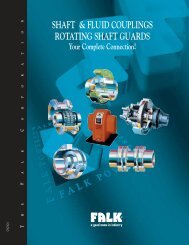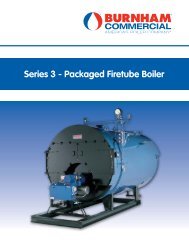Sage 1a Controller - Categories On Thermal Solutions Products LLC ...
Sage 1a Controller - Categories On Thermal Solutions Products LLC ...
Sage 1a Controller - Categories On Thermal Solutions Products LLC ...
Create successful ePaper yourself
Turn your PDF publications into a flip-book with our unique Google optimized e-Paper software.
Trouble Shooting<br />
Security Menu<br />
Passwords<br />
There are three Access Levels in the system; Basic, Supervisor, and Factory.<br />
• At the BASIC Access Level, the user can view many parameters, but is only allowed to edit a small sub-set of<br />
the parameters that are visible.<br />
• At the SUPERVISOR Access Level, the user can view and edit most parameters that are visible. Note: not all<br />
parameters will be visible at the Supervisor Access Level.<br />
• At the FACTORY Access Level, all relevant internal parameters in the system will be visible and programmable.<br />
The Basic Access Level is the access level at power-up if the system password parameter is not equal to zero. The<br />
Supervisor Access Level is the access level at power-up if the system password parameter is equal to zero. If the<br />
system password is non-zero, the Supervisor Access Level may be reached by entering the correct password in the<br />
Enter Password parameter.<br />
The Factory Access Level can be reached by entering the factory password in the Enter Password parameter and<br />
holding the Enter key for at least two seconds when accepting the value entered. The display will jump to the Access<br />
Level parameter menu when the system has entered the Factory Access Level. Note that the Access Level parameters<br />
value will indicate "Supervisor".<br />
To exit either of the privileged access levels (Factory and Supervisor), change the value of the Access Level parameter<br />
from "Supervisor" to "Basic". Also, if no key is pressed for ~ 1 hour, the access level will automatically revert to Basic.<br />
Range / Choices<br />
Basic<br />
Supervisor<br />
0 to 9999<br />
0 to 9999<br />
Parameter and Description<br />
Access Level<br />
Basic: Select Basic Level Access to parameters/variables.<br />
Supervisor: Select Password Level Access to parameters/variables.<br />
Enter Password<br />
Allows user to enter password to gain access to both Supervisor Access<br />
and Factory Access Levels.<br />
Set Password<br />
Holds the user-defined password for the boiler. A password = 0 means no<br />
password protection. Access Level will default to Supervisor Level at<br />
power-up.<br />
TSBC Instruction Manual Page 42 of 48