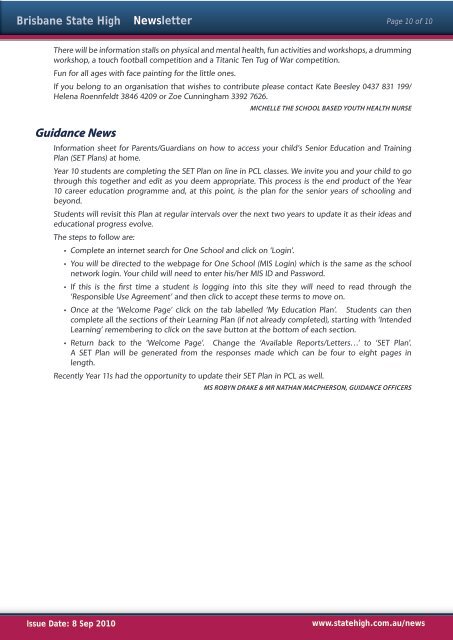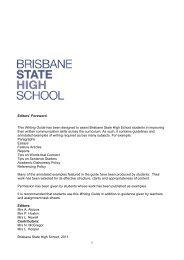BSHS 2008 Newsletter - Brisbane State High School - Education ...
BSHS 2008 Newsletter - Brisbane State High School - Education ...
BSHS 2008 Newsletter - Brisbane State High School - Education ...
Create successful ePaper yourself
Turn your PDF publications into a flip-book with our unique Google optimized e-Paper software.
<strong>Brisbane</strong> <strong>State</strong> <strong>High</strong><br />
<strong>Newsletter</strong><br />
Page 10 of 10<br />
There will be information stalls on physical and mental health, fun activities and workshops, a drumming<br />
workshop, a touch football competition and a Titanic Ten Tug of War competition.<br />
Fun for all ages with face painting for the little ones.<br />
If you belong to an organisation that wishes to contribute please contact Kate Beesley 0437 831 199/<br />
Helena Roennfeldt 3846 4209 or Zoe Cunningham 3392 7626.<br />
Guidance News<br />
Michelle the <strong>School</strong> Based Youth Health Nurse<br />
Information sheet for Parents/Guardians on how to access your child’s Senior <strong>Education</strong> and Training<br />
Plan (SET Plans) at home.<br />
Year 10 students are completing the SET Plan on line in PCL classes. We invite you and your child to go<br />
through this together and edit as you deem appropriate. This process is the end product of the Year<br />
10 career education programme and, at this point, is the plan for the senior years of schooling and<br />
beyond.<br />
Students will revisit this Plan at regular intervals over the next two years to update it as their ideas and<br />
educational progress evolve.<br />
The steps to follow are:<br />
• Complete an internet search for One <strong>School</strong> and click on ‘Login’.<br />
• You will be directed to the webpage for One <strong>School</strong> (MIS Login) which is the same as the school<br />
network login. Your child will need to enter his/her MIS ID and Password.<br />
• If this is the first time a student is logging into this site they will need to read through the<br />
‘Responsible Use Agreement’ and then click to accept these terms to move on.<br />
• Once at the ‘Welcome Page’ click on the tab labelled ‘My <strong>Education</strong> Plan’. Students can then<br />
complete all the sections of their Learning Plan (if not already completed), starting with ‘Intended<br />
Learning’ remembering to click on the save button at the bottom of each section.<br />
• Return back to the ‘Welcome Page’. Change the ‘Available Reports/Letters…’ to ‘SET Plan’.<br />
A SET Plan will be generated from the responses made which can be four to eight pages in<br />
length.<br />
Recently Year 11s had the opportunity to update their SET Plan in PCL as well.<br />
Ms RoBYn Drake & Mr Nathan Macpherson, Guidance Officers<br />
Issue Date: 8 Sep 2010<br />
www.statehigh.com.au/news