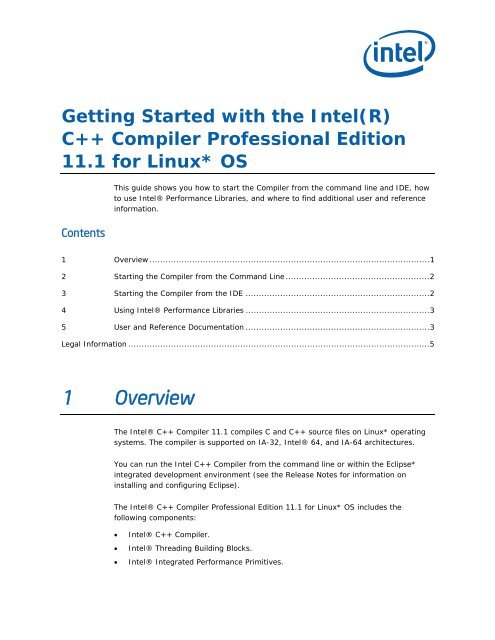Getting Started with the Intel(R) C++ Compiler ... - nacad/coppe-ufrj
Getting Started with the Intel(R) C++ Compiler ... - nacad/coppe-ufrj
Getting Started with the Intel(R) C++ Compiler ... - nacad/coppe-ufrj
You also want an ePaper? Increase the reach of your titles
YUMPU automatically turns print PDFs into web optimized ePapers that Google loves.
<strong>Getting</strong> <strong>Started</strong> <strong>with</strong> <strong>the</strong> <strong>Intel</strong>(R)<br />
<strong>C++</strong> <strong>Compiler</strong> Professional Edition<br />
11.1 for Linux* OS<br />
This guide shows you how to start <strong>the</strong> <strong>Compiler</strong> from <strong>the</strong> command line and IDE, how<br />
to use <strong>Intel</strong>® Performance Libraries, and where to find additional user and reference<br />
information.<br />
Contents<br />
1 Overview .........................................................................................................1<br />
2 Starting <strong>the</strong> <strong>Compiler</strong> from <strong>the</strong> Command Line ......................................................2<br />
3 Starting <strong>the</strong> <strong>Compiler</strong> from <strong>the</strong> IDE .....................................................................2<br />
4 Using <strong>Intel</strong>® Performance Libraries .....................................................................3<br />
5 User and Reference Documentation .....................................................................3<br />
Legal Information .................................................................................................................5<br />
1 Overview<br />
The <strong>Intel</strong>® <strong>C++</strong> <strong>Compiler</strong> 11.1 compiles C and <strong>C++</strong> source files on Linux* operating<br />
systems. The compiler is supported on IA-32, <strong>Intel</strong>® 64, and IA-64 architectures.<br />
You can run <strong>the</strong> <strong>Intel</strong> <strong>C++</strong> <strong>Compiler</strong> from <strong>the</strong> command line or <strong>with</strong>in <strong>the</strong> Eclipse*<br />
integrated development environment (see <strong>the</strong> Release Notes for information on<br />
installing and configuring Eclipse).<br />
The <strong>Intel</strong>® <strong>C++</strong> <strong>Compiler</strong> Professional Edition 11.1 for Linux* OS includes <strong>the</strong><br />
following components:<br />
• <strong>Intel</strong>® <strong>C++</strong> <strong>Compiler</strong>.<br />
• <strong>Intel</strong>® Threading Building Blocks.<br />
• <strong>Intel</strong>® Integrated Performance Primitives.
<strong>Getting</strong> <strong>Started</strong> <strong>with</strong> <strong>the</strong> <strong>Intel</strong>(R) <strong>C++</strong> <strong>Compiler</strong> Professional Edition 11.1 for Linux* OS<br />
• <strong>Intel</strong>® Math Kernel Library.<br />
• <strong>Intel</strong>® Debugger.<br />
NOTE: You can use <strong>Intel</strong>® Debugger from <strong>with</strong>in <strong>the</strong> Eclipse* IDE on IA-32 and <strong>Intel</strong>® 64<br />
architectures only.<br />
2 Starting <strong>the</strong> <strong>Compiler</strong> from <strong>the</strong><br />
Command Line<br />
Start using <strong>the</strong> compiler by performing <strong>the</strong> following steps:<br />
1. Open a command prompt.<br />
2. Set <strong>the</strong> environment variables for <strong>the</strong> compiler.<br />
3. Invoke <strong>the</strong> compiler.<br />
One way to set <strong>the</strong> environment variables prior to invoking <strong>the</strong> compiler is to "source"<br />
<strong>the</strong> compiler environment script, iccvars.sh (or iccvars.csh):<br />
source /bin/iccvars.sh <br />
The environment script takes an argument based on architecture; valid arguments are<br />
as follows:<br />
• ia32: <strong>Compiler</strong>s and libraries for IA-32 architectures only.<br />
• intel64: <strong>Compiler</strong>s and libraries for <strong>Intel</strong>® 64 architectures only.<br />
• ia64: <strong>Compiler</strong>s and libraries for IA-64 architectures only.<br />
To compile <strong>C++</strong> source files, use this command:<br />
icpc my_source_file.cpp<br />
Following successful compilation, an executable named a.out is created in <strong>the</strong><br />
current directory.<br />
3 Starting <strong>the</strong> <strong>Compiler</strong> from <strong>the</strong> IDE<br />
You must install Eclipse* on your system, and configure Eclipse to use <strong>the</strong> <strong>Intel</strong>(R)<br />
<strong>C++</strong> <strong>Compiler</strong>.<br />
2 Document number: 307056-006US
Using <strong>Intel</strong>® Performance Libraries<br />
See <strong>the</strong> Building Applications section in <strong>the</strong> compiler documentation for current<br />
information about compiling applications <strong>with</strong> Eclipse*. The Building Applications <strong>with</strong><br />
Eclipse* section provides detailed information about configuring and using Eclipse <strong>with</strong><br />
<strong>the</strong> <strong>Intel</strong>(R) <strong>C++</strong> <strong>Compiler</strong>.<br />
4 Using <strong>Intel</strong>® Performance Libraries<br />
The <strong>Intel</strong>(R) <strong>C++</strong> <strong>Compiler</strong> includes <strong>the</strong> following performance libraries. Refer to <strong>the</strong><br />
appropriate sections of <strong>the</strong> documentation listed for information about using <strong>the</strong>se<br />
libraries.<br />
Performance Libraries<br />
<strong>Intel</strong>(R) Threading Building Blocks<br />
<strong>Intel</strong>(R) Integrated Performance<br />
Primitives<br />
<strong>Intel</strong>(R) Math Kernel Library<br />
See <strong>the</strong>...<br />
<strong>Intel</strong>(R) Threading Building Blocks <strong>Getting</strong> <strong>Started</strong> Guide<br />
included <strong>with</strong> <strong>the</strong> <strong>Intel</strong>(R) Threading Building Blocks<br />
documentation.<br />
Installation Guide included <strong>with</strong> <strong>the</strong> <strong>Intel</strong>(R) Integrated<br />
Performance Primitives documentation.<br />
<strong>Intel</strong>(R) Math Kernel Library User's Guide included <strong>with</strong><br />
<strong>the</strong> <strong>Intel</strong>(R) Math Kernel Library documentation.<br />
5 User and Reference Documentation<br />
This guide focuses on basic <strong>Intel</strong>® <strong>C++</strong> <strong>Compiler</strong> Professional features. To explore<br />
more features, check <strong>the</strong> following resources.<br />
Locate <strong>the</strong> Documentation<br />
The documentation is located in <strong>the</strong> subdirectories under <strong>the</strong><br />
/opt/intel/<strong>Compiler</strong>/11.1/xxx/Documentation/en_US/ directory where xxx<br />
is <strong>the</strong> three digit update. If you installed all of <strong>the</strong> appropriate components, you can<br />
find documentation on <strong>the</strong> following:<br />
• <strong>Intel</strong>(R) <strong>C++</strong> <strong>Compiler</strong>.<br />
• <strong>Intel</strong>(R) Threading Building Blocks.<br />
• <strong>Intel</strong>(R) Integrated Performance Primitives.<br />
• <strong>Intel</strong>(R) Math Kernel Library.<br />
• <strong>Intel</strong>(R) Debugger.<br />
<strong>Getting</strong> <strong>Started</strong> Guide 3
<strong>Getting</strong> <strong>Started</strong> <strong>with</strong> <strong>the</strong> <strong>Intel</strong>(R) <strong>C++</strong> <strong>Compiler</strong> Professional Edition 11.1 for Linux* OS<br />
• Release Notes.<br />
NOTE:<br />
The Release Notes contain information about installing <strong>the</strong> <strong>Intel</strong>® <strong>C++</strong> <strong>Compiler</strong>.<br />
Find Product Information and Technical<br />
Support<br />
For general product information or information on support for <strong>Intel</strong> software products,<br />
visit <strong>the</strong> <strong>Intel</strong> web site: http://www.intel.com/software/products/. At this site,<br />
you will find comprehensive product information, including:<br />
• Links to each product, where you will find technical information such as white<br />
papers and articles.<br />
• Links to user forums.<br />
• Links to news and events.<br />
To find technical support information, to register your product, or to contact <strong>Intel</strong>,<br />
please visit: http://www.intel.com/software/products/support. For additional<br />
information, see <strong>the</strong> Technical Support section of your Release Notes.<br />
See <strong>the</strong> registration web site for licensing and registration guidance:<br />
https://registrationcenter.intel.com/.<br />
4 Document number: 307056-006US
User and Reference Documentation<br />
Legal Information<br />
INFORMATION IN THIS DOCUMENT IS PROVIDED IN CONNECTION WITH INTEL® PRODUCTS. NO LICENSE,<br />
EXPRESS OR IMPLIED, BY ESTOPPEL OR OTHERWISE, TO ANY INTELLECTUAL PROPERTY RIGHTS IS GRANTED BY<br />
THIS DOCUMENT. EXCEPT AS PROVIDED IN INTEL'S TERMS AND CONDITIONS OF SALE FOR SUCH PRODUCTS,<br />
INTEL ASSUMES NO LIABILITY WHATSOEVER, AND INTEL DISCLAIMS ANY EXPRESS OR IMPLIED WARRANTY,<br />
RELATING TO SALE AND/OR USE OF INTEL PRODUCTS INCLUDING LIABILITY OR WARRANTIES RELATING TO<br />
FITNESS FOR A PARTICULAR PURPOSE, MERCHANTABILITY, OR INFRINGEMENT OF ANY PATENT, COPYRIGHT OR<br />
OTHER INTELLECTUAL PROPERTY RIGHT.<br />
UNLESS OTHERWISE AGREED IN WRITING BY INTEL, THE INTEL PRODUCTS ARE NOT DESIGNED NOR INTENDED<br />
FOR ANY APPLICATION IN WHICH THE FAILURE OF THE INTEL PRODUCT COULD CREATE A SITUATION WHERE<br />
PERSONAL INJURY OR DEATH MAY OCCUR.<br />
<strong>Intel</strong> may make changes to specifications and product descriptions at any time, <strong>with</strong>out notice. Designers must<br />
not rely on <strong>the</strong> absence or characteristics of any features or instructions marked "reserved" or "undefined." <strong>Intel</strong><br />
reserves <strong>the</strong>se for future definition and shall have no responsibility whatsoever for conflicts or incompatibilities<br />
arising from future changes to <strong>the</strong>m. The information here is subject to change <strong>with</strong>out notice. Do not finalize a<br />
design <strong>with</strong> this information.<br />
The products described in this document may contain design defects or errors known as errata which may cause<br />
<strong>the</strong> product to deviate from published specifications. Current characterized errata are available on request.<br />
Contact your local <strong>Intel</strong> sales office or your distributor to obtain <strong>the</strong> latest specifications and before placing your<br />
product order.<br />
Copies of documents which have an order number and are referenced in this document, or o<strong>the</strong>r <strong>Intel</strong> literature,<br />
may be obtained by calling 1-800-548-4725, or by visiting <strong>Intel</strong>'s Web Site.<br />
<strong>Intel</strong> processor numbers are not a measure of performance. Processor numbers differentiate features <strong>with</strong>in each<br />
processor family, not across different processor families. See http://www.intel.com/products/processor_number<br />
for details.<br />
BunnyPeople, Celeron, Celeron Inside, Centrino, Centrino Atom, Centrino Atom Inside, Centrino Inside, Centrino<br />
logo, Core Inside, FlashFile, i960, InstantIP, <strong>Intel</strong>, <strong>Intel</strong> logo, <strong>Intel</strong>386, <strong>Intel</strong>486, <strong>Intel</strong>DX2, <strong>Intel</strong>DX4, <strong>Intel</strong>SX2,<br />
<strong>Intel</strong> Atom, <strong>Intel</strong> Atom Inside, <strong>Intel</strong> Core, <strong>Intel</strong> Inside, <strong>Intel</strong> Inside logo, <strong>Intel</strong>. Leap ahead., <strong>Intel</strong>. Leap ahead.<br />
logo, <strong>Intel</strong> NetBurst, <strong>Intel</strong> NetMerge, <strong>Intel</strong> NetStructure, <strong>Intel</strong> SingleDriver, <strong>Intel</strong> SpeedStep, <strong>Intel</strong> StrataFlash,<br />
<strong>Intel</strong> Viiv, <strong>Intel</strong> vPro, <strong>Intel</strong> XScale, Itanium, Itanium Inside, MCS, MMX, Oplus, OverDrive, PDCharm, Pentium,<br />
Pentium Inside, skoool, Sound Mark, The Journey Inside, Viiv Inside, vPro Inside, VTune, Xeon, and Xeon Inside<br />
are trademarks of <strong>Intel</strong> Corporation in <strong>the</strong> U.S. and o<strong>the</strong>r countries.<br />
* O<strong>the</strong>r names and brands may be claimed as <strong>the</strong> property of o<strong>the</strong>rs.<br />
Copyright © 2009, <strong>Intel</strong> Corporation. All rights reserved.<br />
Microsoft product screen shot(s) reprinted <strong>with</strong> permission from Microsoft Corporation.<br />
<strong>Getting</strong> <strong>Started</strong> Guide 5