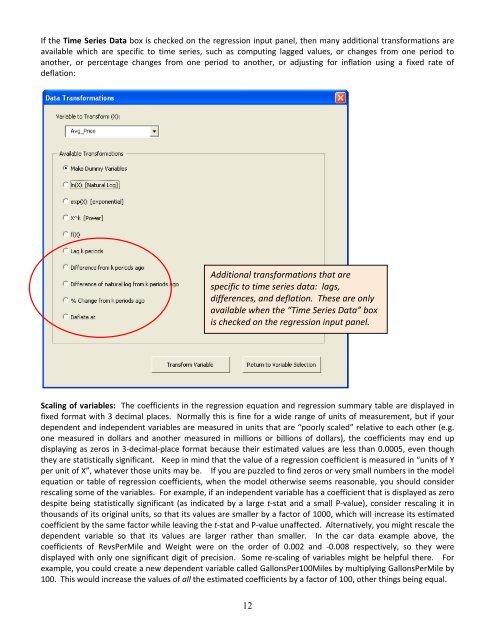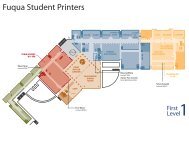How to use FSBforecast Excel add-in for regression analysis
How to use FSBforecast Excel add-in for regression analysis
How to use FSBforecast Excel add-in for regression analysis
You also want an ePaper? Increase the reach of your titles
YUMPU automatically turns print PDFs into web optimized ePapers that Google loves.
If the Time Series Data box is checked on the <strong>regression</strong> <strong>in</strong>put panel, then many <strong>add</strong>itional trans<strong>for</strong>mations are<br />
available which are specific <strong>to</strong> time series, such as comput<strong>in</strong>g lagged values, or changes from one period <strong>to</strong><br />
another, or percentage changes from one period <strong>to</strong> another, or adjust<strong>in</strong>g <strong>for</strong> <strong>in</strong>flation us<strong>in</strong>g a fixed rate of<br />
deflation:<br />
Additional trans<strong>for</strong>mations that are<br />
specific <strong>to</strong> time series data: lags,<br />
differences, and deflation. These are only<br />
available when the “Time Series Data” box<br />
is checked on the <strong>regression</strong> <strong>in</strong>put panel.<br />
Scal<strong>in</strong>g of variables: The coefficients <strong>in</strong> the <strong>regression</strong> equation and <strong>regression</strong> summary table are displayed <strong>in</strong><br />
fixed <strong>for</strong>mat with 3 decimal places. Normally this is f<strong>in</strong>e <strong>for</strong> a wide range of units of measurement, but if your<br />
dependent and <strong>in</strong>dependent variables are measured <strong>in</strong> units that are “poorly scaled” relative <strong>to</strong> each other (e.g.<br />
one measured <strong>in</strong> dollars and another measured <strong>in</strong> millions or billions of dollars), the coefficients may end up<br />
display<strong>in</strong>g as zeros <strong>in</strong> 3‐decimal‐place <strong>for</strong>mat beca<strong>use</strong> their estimated values are less than 0.0005, even though<br />
they are statistically significant. Keep <strong>in</strong> m<strong>in</strong>d that the value of a <strong>regression</strong> coefficient is measured <strong>in</strong> “units of Y<br />
per unit of X”, whatever those units may be. If you are puzzled <strong>to</strong> f<strong>in</strong>d zeros or very small numbers <strong>in</strong> the model<br />
equation or table of <strong>regression</strong> coefficients, when the model otherwise seems reasonable, you should consider<br />
rescal<strong>in</strong>g some of the variables. For example, if an <strong>in</strong>dependent variable has a coefficient that is displayed as zero<br />
despite be<strong>in</strong>g statistically significant (as <strong>in</strong>dicated by a large t‐stat and a small P‐value), consider rescal<strong>in</strong>g it <strong>in</strong><br />
thousands of its orig<strong>in</strong>al units, so that its values are smaller by a fac<strong>to</strong>r of 1000, which will <strong>in</strong>crease its estimated<br />
coefficient by the same fac<strong>to</strong>r while leav<strong>in</strong>g the t‐stat and P‐value unaffected. Alternatively, you might rescale the<br />
dependent variable so that its values are larger rather than smaller. In the car data example above, the<br />
coefficients of RevsPerMile and Weight were on the order of 0.002 and ‐0.008 respectively, so they were<br />
displayed with only one significant digit of precision. Some re‐scal<strong>in</strong>g of variables might be helpful there. For<br />
example, you could create a new dependent variable called GallonsPer100Miles by multiply<strong>in</strong>g GallonsPerMile by<br />
100. This would <strong>in</strong>crease the values of all the estimated coefficients by a fac<strong>to</strong>r of 100, other th<strong>in</strong>gs be<strong>in</strong>g equal.<br />
12