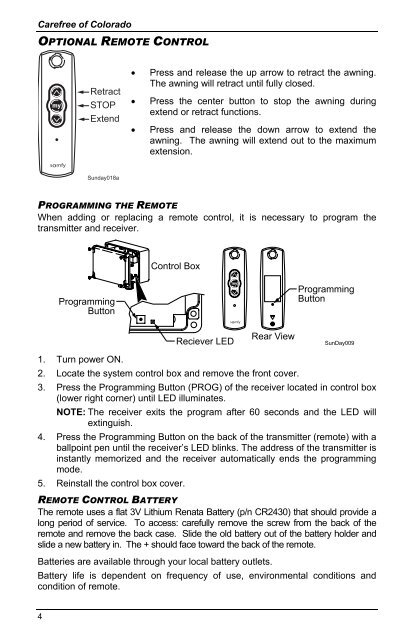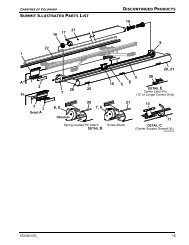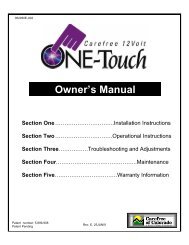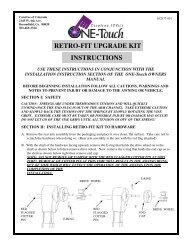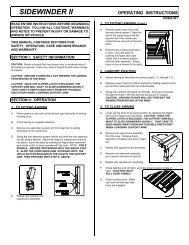OWNER'S MANUAL MIRAGE - Carefree of Colorado
OWNER'S MANUAL MIRAGE - Carefree of Colorado
OWNER'S MANUAL MIRAGE - Carefree of Colorado
You also want an ePaper? Increase the reach of your titles
YUMPU automatically turns print PDFs into web optimized ePapers that Google loves.
<strong>Carefree</strong> <strong>of</strong> <strong>Colorado</strong><br />
OPTIONAL REMOTE CONTROL<br />
Retract<br />
STOP<br />
Extend<br />
• Press and release the up arrow to retract the awning.<br />
The awning will retract until fully closed.<br />
• Press the center button to stop the awning during<br />
extend or retract functions.<br />
• Press and release the down arrow to extend the<br />
awning. The awning will extend out to the maximum<br />
extension.<br />
somfy<br />
Sunday018a<br />
PROGRAMMING THE REMOTE<br />
When adding or replacing a remote control, it is necessary to program the<br />
transmitter and receiver.<br />
Control Box<br />
Programming<br />
Button<br />
Programming<br />
Button<br />
Reciever LED<br />
somfy<br />
Rear View<br />
SunDay009<br />
1. Turn power ON.<br />
2. Locate the system control box and remove the front cover.<br />
3. Press the Programming Button (PROG) <strong>of</strong> the receiver located in control box<br />
(lower right corner) until LED illuminates.<br />
NOTE: The receiver exits the program after 60 seconds and the LED will<br />
extinguish.<br />
4. Press the Programming Button on the back <strong>of</strong> the transmitter (remote) with a<br />
ballpoint pen until the receiver’s LED blinks. The address <strong>of</strong> the transmitter is<br />
instantly memorized and the receiver automatically ends the programming<br />
mode.<br />
5. Reinstall the control box cover.<br />
REMOTE CONTROL BATTERY<br />
The remote uses a flat 3V Lithium Renata Battery (p/n CR2430) that should provide a<br />
long period <strong>of</strong> service. To access: carefully remove the screw from the back <strong>of</strong> the<br />
remote and remove the back case. Slide the old battery out <strong>of</strong> the battery holder and<br />
slide a new battery in. The + should face toward the back <strong>of</strong> the remote.<br />
Batteries are available through your local battery outlets.<br />
Battery life is dependent on frequency <strong>of</strong> use, environmental conditions and<br />
condition <strong>of</strong> remote.<br />
4