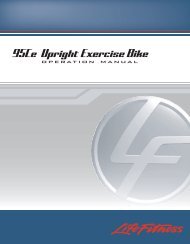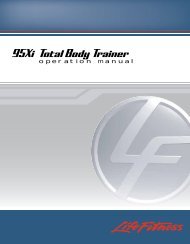View User Manual - Life Fitness
View User Manual - Life Fitness
View User Manual - Life Fitness
Create successful ePaper yourself
Turn your PDF publications into a flip-book with our unique Google optimized e-Paper software.
TABLE OF CONTENTS<br />
Section Description Page<br />
1. Getting Started . . . . . . . . . . . . . . . . . . . . . . . . . . . . . . . . . . . . . . . . . . . . . . . . . . . . . . . . . . . . . . . . .5<br />
1.1 Important Safety Instructions . . . . . . . . . . . . . . . . . . . . . . . . . . . . . . . . . . . . . . . . . . . . . . . . . . . . . .5<br />
2. The Engage Display Console . . . . . . . . . . . . . . . . . . . . . . . . . . . . . . . . . . . . . . . . . . . . . . . . . . . . .7<br />
2.1 Engage Display Console Overview . . . . . . . . . . . . . . . . . . . . . . . . . . . . . . . . . . . . . . . . . . . . . . . . . .7<br />
2.2 Engage Display Console Description . . . . . . . . . . . . . . . . . . . . . . . . . . . . . . . . . . . . . . . . . . . . . . . .8<br />
2.3 Reading Rack and Accessory Tray . . . . . . . . . . . . . . . . . . . . . . . . . . . . . . . . . . . . . . . . . . . . . . . . .15<br />
3. Heart Rate Zone Training ® Exercise . . . . . . . . . . . . . . . . . . . . . . . . . . . . . . . . . . . . . . . . . . . . . . . .16<br />
3.1 Why Heart Rate Zone Training Exercise? . . . . . . . . . . . . . . . . . . . . . . . . . . . . . . . . . . . . . . . . . . . .16<br />
3.2 Heart Rate Monitoring . . . . . . . . . . . . . . . . . . . . . . . . . . . . . . . . . . . . . . . . . . . . . . . . . . . . . . . . . . .17<br />
The <strong>Life</strong>pulse TM Digital Heart Rate Monitoring System // The Optional Heart Rate Chest Strap<br />
4. The Workouts . . . . . . . . . . . . . . . . . . . . . . . . . . . . . . . . . . . . . . . . . . . . . . . . . . . . . . . . . . . . . . . . .19<br />
4.1 Workout Overviews . . . . . . . . . . . . . . . . . . . . . . . . . . . . . . . . . . . . . . . . . . . . . . . . . . . . . . . . . . . . .19<br />
4.2 Using the Workouts . . . . . . . . . . . . . . . . . . . . . . . . . . . . . . . . . . . . . . . . . . . . . . . . . . . . . . . . . . . . .21<br />
Beginning a Workout // Selecting a Workout // Entering Workout Goals //<br />
Entering Workout Values // Using Marathon Mode // Changing/Ending Workouts<br />
4.3 Workout Hierarchy . . . . . . . . . . . . . . . . . . . . . . . . . . . . . . . . . . . . . . . . . . . . . . . . . . . . . . . . . . . . .24<br />
Workout Descriptions . . . . . . . . . . . . . . . . . . . . . . . . . . . . . . . . . . . . . . . . . . . . . . . . . . . . . . . . . . .25<br />
Quick Start // Classic: <strong>Manual</strong>, Random, Cross-Train Aerobics, Cross-Train Reverse, Hill //<br />
Heart Rate +: Fat Burn, Cardio, Heart Rate Hill TM , Heart Rate Interval TM , Extreme Heart Rate TM //<br />
Hill +: Around the World, Cascades, Foothills, Kilimanjaro // Advanced Workouts: Fit Test //<br />
Create Your Own (Level Interval and Heart Rate Interval) //<br />
Custom (Level Interval and Heart Rate Training)<br />
Workout Landscape TM Perspectives . . . . . . . . . . . . . . . . . . . . . . . . . . . . . . . . . . . . . . . . . . . . . .32<br />
4.4 Maximizing Workouts on a <strong>Life</strong> <strong>Fitness</strong> Cross-Trainer . . . . . . . . . . . . . . . . . . . . . . . . . . . . . . . . . . .33<br />
Selecting a Level // Cool Down<br />
4.5 Additional Features . . . . . . . . . . . . . . . . . . . . . . . . . . . . . . . . . . . . . . . . . . . . . . . . . . . . . . . . . . . . .33<br />
Audio Cues // iPod ®<br />
Compatibility // Virtual Trainer // USB Connectivity // Zoom Feature // Media Center<br />
5. System Options Menu . . . . . . . . . . . . . . . . . . . . . . . . . . . . . . . . . . . . . . . . . . . . . . . . . . . . . . . . . . .34<br />
5.1 Using the System Options Menu . . . . . . . . . . . . . . . . . . . . . . . . . . . . . . . . . . . . . . . . . . . . . . . . . . .34<br />
5.2 Configuration Menu . . . . . . . . . . . . . . . . . . . . . . . . . . . . . . . . . . . . . . . . . . . . . . . . . . . . . . . . . . . . .35<br />
Manager’s Configuration 1<br />
Language // Units // Workout Duration Configuration // Standby Configuration<br />
Manager’s Configuration 2<br />
Custom Message // Create Your Own // Program Timeout // Fit Test // Marathon Mode // System<br />
Beeps // Pause Time // Telemetry // Virtual Trainer // Network // Audio Cues Manager Configuration<br />
TV / FM Radio<br />
TV Setup // TV Channel Favorites // TV Channel Name/Sort // Promo Channel Setup // Advanced<br />
Promo Channel Settings // FM Radio Setup<br />
Touch Screen Configuration<br />
Export / Import Settings<br />
5.3 Configuration Settings . . . . . . . . . . . . . . . . . . . . . . . . . . . . . . . . . . . . . . . . . . . . . . . . . . . . . . . . . . .39<br />
5.4 95 Xe Specifications . . . . . . . . . . . . . . . . . . . . . . . . . . . . . . . . . . . . . . . . . . . . . . . . . . . . . . . . . . . .40<br />
5.5 Warranty Information . . . . . . . . . . . . . . . . . . . . . . . . . . . . . . . . . . . . . . . . . . . . . . . . . . . . . . . . . . . .41<br />
3