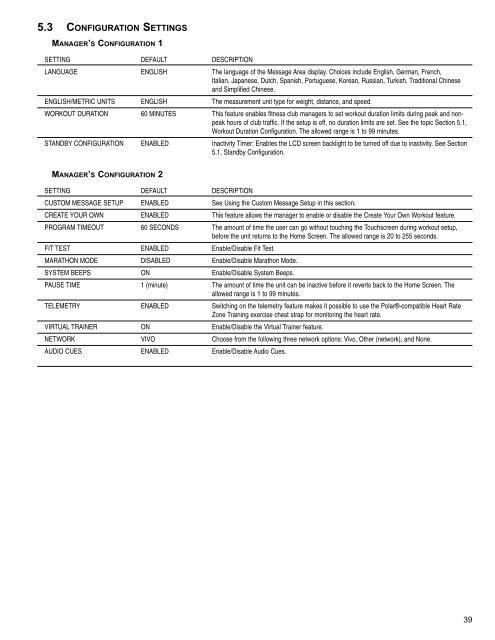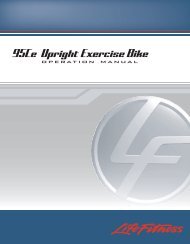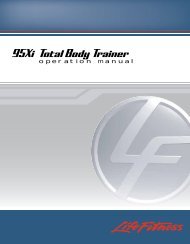View User Manual - Life Fitness
View User Manual - Life Fitness
View User Manual - Life Fitness
Create successful ePaper yourself
Turn your PDF publications into a flip-book with our unique Google optimized e-Paper software.
5.3 CONFIGURATION SETTINGS<br />
MANAGER’S CONFIGURATION 1<br />
SETTING DEFAULT DESCRIPTION<br />
LANGUAGE ENGLISH The language of the Message Area display. Choices include English, German, French,<br />
Italian, Japanese, Dutch, Spanish, Portuguese, Korean, Russian, Turkish, Traditional Chinese<br />
and Simplified Chinese.<br />
ENGLISH/METRIC UNITS ENGLISH The measurement unit type for weight, distance, and speed.<br />
WORKOUT DURATION 60 MINUTES This feature enables fitness club managers to set workout duration limits during peak and nonpeak<br />
hours of club traffic. If the setup is off, no duration limits are set. See the topic Section 5.1,<br />
Workout Duration Configuration. The allowed range is 1 to 99 minutes.<br />
STANDBY CONFIGURATION ENABLED Inactivity Timer: Enables the LCD screen backlight to be turned off due to inactivity. See Section<br />
5.1, Standby Configuration.<br />
MANAGER’S CONFIGURATION 2<br />
SETTING DEFAULT DESCRIPTION<br />
CUSTOM MESSAGE SETUP ENABLED See Using the Custom Message Setup in this section.<br />
CREATE YOUR OWN ENABLED This feature allows the manager to enable or disable the Create Your Own Workout feature.<br />
PROGRAM TIMEOUT 60 SECONDS The amount of time the user can go without touching the Touchscreen during workout setup,<br />
before the unit returns to the Home Screen. The allowed range is 20 to 255 seconds.<br />
FIT TEST ENABLED Enable/Disable Fit Test.<br />
MARATHON MODE DISABLED Enable/Disable Marathon Mode.<br />
SYSTEM BEEPS ON Enable/Disable System Beeps.<br />
PAUSE TIME 1 (minute) The amount of time the unit can be inactive before it reverts back to the Home Screen. The<br />
allowed range is 1 to 99 minutes.<br />
TELEMETRY ENABLED Switching on the telemetry feature makes it possible to use the Polar®-compatible Heart Rate<br />
Zone Training exercise chest strap for monitoring the heart rate.<br />
VIRTUAL TRAINER ON Enable/Disable the Virtual Trainer feature.<br />
NETWORK VIVO Choose from the following three network options: Vivo, Other (network), and None.<br />
AUDIO CUES ENABLED Enable/Disable Audio Cues.<br />
39