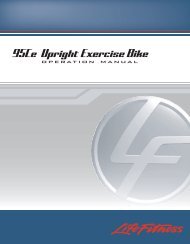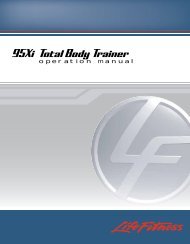View User Manual - Life Fitness
View User Manual - Life Fitness
View User Manual - Life Fitness
Create successful ePaper yourself
Turn your PDF publications into a flip-book with our unique Google optimized e-Paper software.
2.2 ENGAGE DISPLAY CONSOLE DESCRIPTION<br />
This section lists and describes the functions of the buttons on the Touchscreen Display for the Engage LCD console on<br />
the 95X Cross-Trainer. See Section 4, The Workouts, for detailed information on using the console to set up workouts.<br />
1) TOUCHSCREEN DISPLAY<br />
The Touchscreen Display allows the user to move from screen to screen by simply touching buttons to access other<br />
screens. Among many features, the Touchscreen Display enables users to access:<br />
1) SELECT WORKOUT— choose a workout.<br />
2) VIRTUAL TRAINER SETUP — choose a Virtual Trainer for workout motivation.<br />
3) USB PRESET SELECTION — select a saved preset from a USB stick.<br />
4) WORKOUT SETUP — enter workout values and goals.<br />
5) WORKOUT PROGRESS — monitor progress, edit workout goals, and access<br />
TV viewing.<br />
6) WORKOUT SUMMARY INFORMATION — view and save workout summary information.<br />
7) MEDIA CENTER — setup media options.<br />
8) LANGUAGE SELECT — choose from available languages.<br />
9) VIVO — fitness networking access.<br />
2) HOME SCREEN<br />
A<br />
B<br />
C<br />
D<br />
P<br />
E<br />
F<br />
G<br />
A. QUICK START: Press this button to begin a manual workout immediately, bypassing any setup or goal setting. Once<br />
started, the user can then make adjustments to the workout. Once the workout is in progress choose LEVEL to<br />
determine the resistance level, and ENTER WEIGHT so that Calories Burned/Calories per Hour and METs can be<br />
computed and displayed. Select the COOL DOWN button on the bottom of the screen to enter a cool down phase<br />
when ready.<br />
B. SELECT WORKOUT: Allows the user to choose from a variety of different programs.<br />
See Section 4.1, Workout Overviews for a description of each workout.<br />
C. VIRTUAL TRAINER: Allows the user to select a male or female trainer to assist during workout setup and provide<br />
audible feedback during a workout.<br />
D. USB: Allows the user to access previously saved workout setup data bypassing the workout setup procedure and<br />
immediately entering a workout.<br />
8