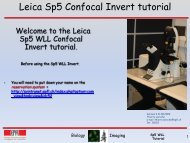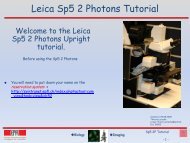Create successful ePaper yourself
Turn your PDF publications into a flip-book with our unique Google optimized e-Paper software.
…Stacks<br />
For immediate maximum intensity projection (MIP) use this button on the tool bar:<br />
‣Image > Stack > 3D Project: Allows you to project the stack and then rotate it.<br />
‣Orthogonal view: provides an orthogonal (or section) view.<br />
‣Image > Duplicate allows you to save the slice you are viewing as an individual file<br />
‣Image > Stacks > Movies<br />
Time stamper: allows you to add the time information onto your movie.<br />
Zoomify: allows you to make a movie where you zoom in on a particular region.<br />
Biology<br />
Imaging