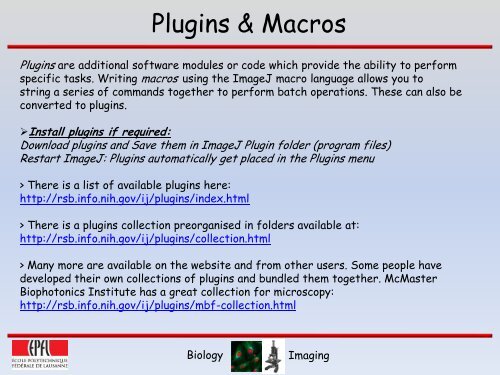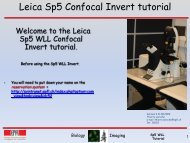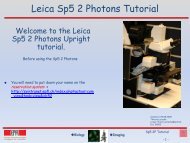You also want an ePaper? Increase the reach of your titles
YUMPU automatically turns print PDFs into web optimized ePapers that Google loves.
Plugins & Macros<br />
Plugins are additional software modules or code which provide the ability to perform<br />
specific tasks. Writing macros using the <strong>ImageJ</strong> macro language allows you to<br />
string a series of commands together to perform batch operations. These can also be<br />
converted to plugins.<br />
‣Install plugins if required:<br />
Download plugins and Save them in <strong>ImageJ</strong> Plugin folder (program files)<br />
Restart <strong>ImageJ</strong>: Plugins automatically get placed in the Plugins menu<br />
> There is a list of available plugins here:<br />
http://rsb.info.nih.gov/ij/plugins/index.html<br />
> There is a plugins collection preorganised in folders available at:<br />
http://rsb.info.nih.gov/ij/plugins/collection.html<br />
> Many more are available on the website and from other users. Some people have<br />
developed their own collections of plugins and bundled them together. McMaster<br />
Biophotonics Institute has a great collection for microscopy:<br />
http://rsb.info.nih.gov/ij/plugins/mbf-collection.html<br />
Biology<br />
Imaging