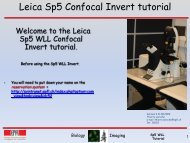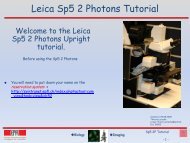Create successful ePaper yourself
Turn your PDF publications into a flip-book with our unique Google optimized e-Paper software.
Installation<br />
Different editions of <strong>ImageJ</strong> exist:<br />
32bit and 64bit<br />
1. Image J homepage for software and plugin downloads:<br />
http://rsbweb.nih.gov/ij/<br />
Wiki: http://imagejdocu.tudor.lu/<br />
Must have java.exe installed to run <strong>ImageJ</strong> (available with IJ)<br />
2. For a version with pre-installed plugins:<br />
The MBF <strong>ImageJ</strong> collection of plugins and macros<br />
http://www.macbiophotonics.ca/imagej/installing_imagej.htm<br />
3. Fiji is a similar software based on <strong>ImageJ</strong>:<br />
http://pacific.mpi-cbg.de/wiki/index.php/Main_Page<br />
Obtaining Image J Version information and updating the software:<br />
> Help > About <strong>ImageJ</strong> - version information<br />
> Help > Update <strong>ImageJ</strong><br />
Biology<br />
Imaging