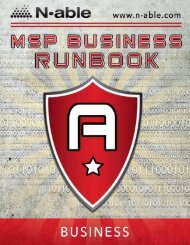Providing Patch Management With N-central - N-able Technologies
Providing Patch Management With N-central - N-able Technologies
Providing Patch Management With N-central - N-able Technologies
Create successful ePaper yourself
Turn your PDF publications into a flip-book with our unique Google optimized e-Paper software.
N-<strong>central</strong> 7.2 <strong>Providing</strong> <strong>Patch</strong> <strong>Management</strong> <strong>With</strong> N-<strong>central</strong><br />
The Profiles screen appears.<br />
2. Select the profile you want to duplicate.<br />
3. Click clone.<br />
4. Type a descriptive Name to identify the profile.<br />
5. In the Description field, type additional information about the profile.<br />
6. Click Save.<br />
The Profiles screen appears.<br />
Note: After you have cloned a profile, you need to edit the new profile's settings. For more information,<br />
refer to Editing <strong>Patch</strong> Profiles on page 19.<br />
<strong>Patch</strong> Profile Settings<br />
<strong>Patch</strong> <strong>Management</strong> profiles have a number of different settings that will affect how patches will be<br />
deployed including:<br />
Setting<br />
Name<br />
Description<br />
Description<br />
A descriptive term or label used to identify the profile.<br />
Additional information about the profile that will be displayed in the Profiles t<strong>able</strong>.<br />
Configure Automatic Updates<br />
Dis<strong>able</strong> Automatic<br />
Updates<br />
Activates (or de-activates) N-<strong>central</strong>'s ability to automatically install software patches when<br />
they are approved through N-<strong>central</strong>.<br />
Warning!<br />
Disabling this option means that all devices associated with this profile must<br />
have software patches manually applied.<br />
Configure<br />
Automatic<br />
Updating<br />
Defines how the deployment of patches will be applied to target devices from one of:<br />
• Notify before download - Will send a notification of software updates being avail<strong>able</strong><br />
before they are downloaded and before they are installed.<br />
• Automatically download and notify of installation - Will automatically download<br />
software updates when they are avail<strong>able</strong> but will send a notification before they are<br />
installed.<br />
• Automatic download and scheduled installation - Will automatically download<br />
software updates when they are avail<strong>able</strong> and will install them at the scheduled date<br />
and time.<br />
• Automatic Updates is required but end users can configure it - Will automatically<br />
download software updates but will allow users to configure options such as<br />
the date and time when they will be installed.<br />
Note:<br />
If Automatic download and scheduled installation is selected, you must select<br />
a Schedule Install Day and Schedule Install Time when patches will be<br />
installed.<br />
- 16 -