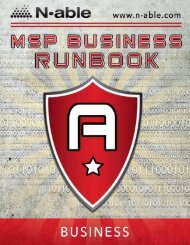Providing Patch Management With N-central - N-able Technologies
Providing Patch Management With N-central - N-able Technologies
Providing Patch Management With N-central - N-able Technologies
You also want an ePaper? Increase the reach of your titles
YUMPU automatically turns print PDFs into web optimized ePapers that Google loves.
N-<strong>central</strong> 7.2 <strong>Providing</strong> <strong>Patch</strong> <strong>Management</strong> <strong>With</strong> N-<strong>central</strong><br />
Upgrading <strong>Patch</strong> <strong>Management</strong> from N-<strong>central</strong> 7.0<br />
While N-<strong>central</strong> 7.0 provided patch management using integration with Microsoft WSUS 3.0, the features<br />
included in N-<strong>central</strong> 7.0 were quite different in both architecture and scope. Due to these<br />
changes, any existing N-<strong>central</strong> patch management configuration options will not be upgraded.<br />
To use your existing patch management configuration in N-<strong>central</strong> 7.2<br />
1. Upgrade your N-<strong>central</strong> server to 7.2.<br />
2. Uninstall the N-<strong>able</strong> Connector from the WSUS server.<br />
3. On your domain controller, remove all patch-related group policy settings.<br />
4. Install a 7.2 agent on the WSUS server.<br />
5. Promote the WSUS server to the SO-level.<br />
6. Configure the WSUS options to match the settings that suit your needs and environment.<br />
7. En<strong>able</strong> the WSUS server.<br />
8. Create a patch profile at the SO-level:<br />
a. Specify the patch management settings.<br />
b. Set the WSUS server to Best Avail<strong>able</strong>. <strong>With</strong> only one server (at the SO-level) all devices will<br />
use it.<br />
9. En<strong>able</strong> <strong>Patch</strong> <strong>Management</strong> on all devices for which you want to manage patches. You can use your<br />
folder templates to simplify this task.<br />
This will cause all devices that you have en<strong>able</strong>d for <strong>Patch</strong> <strong>Management</strong> to check into the WSUS server.<br />
N-<strong>central</strong> will automatically create the groups and manage the devices.<br />
Note: It can take several hours for all of the devices to register with N-<strong>central</strong> and be displayed.<br />
At this point in time, there will be no approved patches. All existing patches that were installed on<br />
devices will remain but all other patches will be Not Approved so that no changes should take place.<br />
Going forward, you simply have to approve any patches that you wish to have applied.<br />
- 34 -