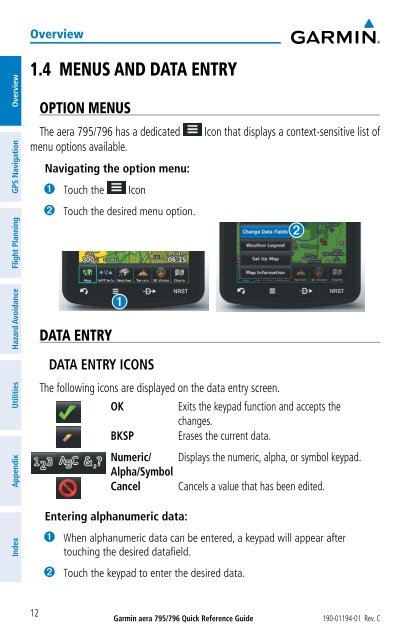aera 796 Quick Reference Guide
aera 796 Quick Reference Guide
aera 796 Quick Reference Guide
You also want an ePaper? Increase the reach of your titles
YUMPU automatically turns print PDFs into web optimized ePapers that Google loves.
Overview<br />
Overview<br />
GPS Navigation<br />
Flight Planning<br />
1.4 MENUS AND DATA ENTRY<br />
OPTION MENUS<br />
The <strong>aera</strong> 795/<strong>796</strong> has a dedicated Icon that displays a context-sensitive list of<br />
menu options available.<br />
Navigating the option menu:<br />
➊ Touch the Icon<br />
➋ Touch the desired menu option.<br />
➋<br />
Hazard Avoidance<br />
Utilities<br />
Appendix<br />
➊<br />
DATA ENTRY<br />
DATA ENTRY ICONS<br />
The following icons are displayed on the data entry screen.<br />
OK<br />
Exits the keypad function and accepts the<br />
changes.<br />
BKSP Erases the current data.<br />
Numeric/ Displays the numeric, alpha, or symbol keypad.<br />
Alpha/Symbol<br />
Cancel Cancels a value that has been edited.<br />
Entering alphanumeric data:<br />
Index<br />
➊ When alphanumeric data can be entered, a keypad will appear after<br />
touching the desired datafield.<br />
➋ Touch the keypad to enter the desired data.<br />
12<br />
Garmin <strong>aera</strong> 795/<strong>796</strong> <strong>Quick</strong> <strong>Reference</strong> <strong>Guide</strong><br />
190-01194-01 Rev. C