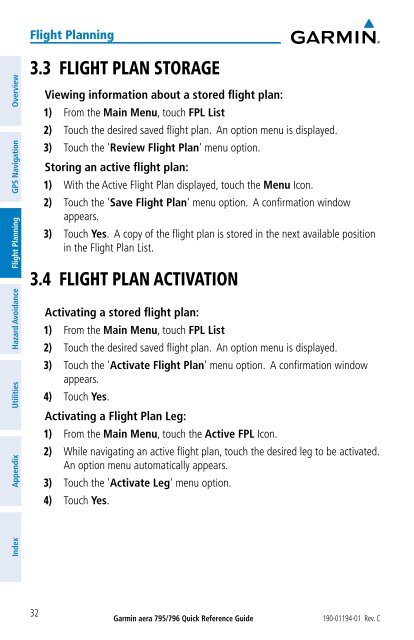aera 796 Quick Reference Guide
aera 796 Quick Reference Guide
aera 796 Quick Reference Guide
You also want an ePaper? Increase the reach of your titles
YUMPU automatically turns print PDFs into web optimized ePapers that Google loves.
Flight Planning<br />
Appendix<br />
Utilities Hazard Avoidance Flight Planning GPS Navigation Overview<br />
3.3 FLIGHT PLAN STORAGE<br />
Viewing information about a stored flight plan:<br />
1) From the Main Menu, touch FPL List<br />
2) Touch the desired saved flight plan. An option menu is displayed.<br />
3) Touch the 'Review Flight Plan' menu option.<br />
Storing an active flight plan:<br />
1) With the Active Flight Plan displayed, touch the Menu Icon.<br />
2) Touch the 'Save Flight Plan' menu option. A confirmation window<br />
appears.<br />
3) Touch Yes. A copy of the flight plan is stored in the next available position<br />
in the Flight Plan List.<br />
3.4 FLIGHT PLAN ACTIVATION<br />
Activating a stored flight plan:<br />
1) From the Main Menu, touch FPL List<br />
2) Touch the desired saved flight plan. An option menu is displayed.<br />
3) Touch the 'Activate Flight Plan' menu option. A confirmation window<br />
appears.<br />
4) Touch Yes.<br />
Activating a Flight Plan Leg:<br />
1) From the Main Menu, touch the Active FPL Icon.<br />
2) While navigating an active flight plan, touch the desired leg to be activated.<br />
An option menu automatically appears.<br />
3) Touch the 'Activate Leg' menu option.<br />
4) Touch Yes.<br />
Index<br />
32<br />
Garmin <strong>aera</strong> 795/<strong>796</strong> <strong>Quick</strong> <strong>Reference</strong> <strong>Guide</strong><br />
190-01194-01 Rev. C